Dodge Charger: UCONNECT MODES / Advanced Phone Connectivity
Transfer Call To And From Mobile Phone
The Uconnect Phone allows ongoing calls to be transferred from your mobile phone without terminating the call. To transfer an ongoing call from your connected mobile phone to the Uconnect Phone or vice versa, press the Transfer button on the Phone main screen.
 Phone Call Features
Phone Call Features
The following features can be accessed through the Uconnect Phone if the feature(s)
are available and supported by Bluetooth® on your mobile service plan...
 Things You Should Know About Uconnect Phone
Things You Should Know About Uconnect Phone
Voice Command
For the best performance:
Always wait for the beep before speaking
Speak normally, without pausing, just as you would speak to a person sitting
a few feet/ meters away from you
Ensure that no one other than you is speaking during a voice command period
Low-To-Medium Blower Setting
Low-To-Medium Vehicle Speed
Low Road Noise
Smooth Road Surface
Fully Closed Windows
Dry Weather Conditions
WARNING!
ALWAYS drive safely with your hands on the wheel...
Other information:
Dodge Charger 2011-2026 Owner's Manual: REFUELING IN EMERGENCY – IF EQUIPPED
The vehicle is equipped with a refueling funnel for a Cap-Less Fuel System. If refueling is necessary, while using an approved gas can, insert the refueling funnel into the filler neck opening. Take care to open both flappers with the funnel to avoid spills...
Dodge Charger 2011-2026 Owner's Manual: Remote Start Comfort Systems — If Equipped
When Remote Start is activated, the front and rear defrost will automatically turn on in cold weather. The heated steering wheel and driver heated seat feature will turn on if selected in the comfort menu screen within Uconnect Settings Ú page 138...
Categories
- Manuals Home
- Dodge Charger Owners Manual
- Dodge Charger Service Manual
- Headlight Switch
- USB/AUX Control
- ELECTRIC POWER STEERING
- New on site
- Most important about car
Manual Front Seat Forward/Rearward Adjustment
Some models may be equipped with a manual front passenger seat. The seat can be adjusted forward or rearward by using a bar located by the front of the seat cushion, near the floor.
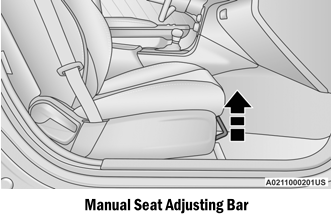
Copyright © 2026 www.docharger.org
