Dodge Charger: INTERIOR LIGHTS / Interior Courtesy Lights, Front Map/Reading Lights
Dodge Charger 2011-2026 Owner's Manual / GETTING TO KNOW YOUR VEHICLE / INTERIOR LIGHTS / Interior Courtesy Lights, Front Map/Reading Lights
Interior Courtesy Lights
The courtesy lights can be turned on by pushing the top corner of the lens. To turn the lights off, push the lens a second time.
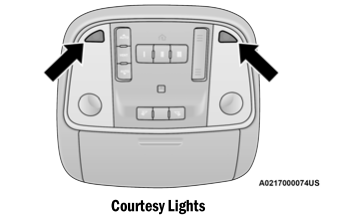
Front Map/Reading Lights
The front map/reading lights are mounted in the overhead console.
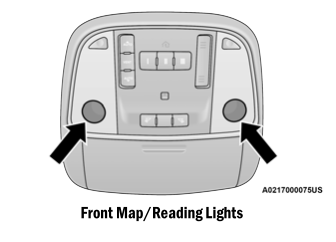
Each light can be turned on by pushing a switch on either side of the console. These buttons are backlit for night time visibility. To turn the lights off, push the switch a second time. The lights will also turn on when the unlock button on the key fob is pushed.
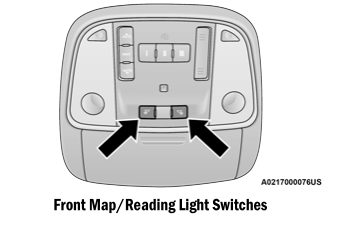
 INTERIOR LIGHTS
INTERIOR LIGHTS
Courtesy and dome lights are turned on when the front doors are opened or when
the dimmer control is rotated to its farthest upward position. If your vehicle is
equipped with Remote Keyless Entry and the unlock button is pushed on the key fob,
the courtesy and dome lights will turn on...
 Ambient Light — If Equipped
Ambient Light — If Equipped
The overhead console is equipped with an ambient light feature. This light illuminates
for improved visibility of the floor and center console area.
Rotate the right dimmer control upward or downward to increase or decrease the
brightness of the door handle lights, map pocket lights, and ambient light located
in the overhead console...
Other information:
Dodge Charger 2011-2026 Owner's Manual: Anti-Lock Brake System (ABS)
The ABS provides increased vehicle stability and brake performance under most braking conditions. The system automatically prevents wheel lock, and enhances vehicle control during braking. The ABS performs a self-check cycle to ensure that the ABS is working properly each time the vehicle is started and driven...
Dodge Charger 2011-2026 Owner's Manual: ACC Operation At Stop
In the event that the ACC system brings your vehicle to a standstill while following the vehicle in front, if the vehicle in front starts moving within two seconds of your vehicle coming to a standstill, your vehicle will resume motion without the need for any driver action...
Categories
- Manuals Home
- Dodge Charger Owners Manual
- Dodge Charger Service Manual
- SERVICING AND MAINTENANCE
- SCHEDULED SERVICING
- ELECTRIC POWER STEERING
- New on site
- Most important about car
Ambient Light — If Equipped
The overhead console is equipped with an ambient light feature. This light illuminates for improved visibility of the floor and center console area.
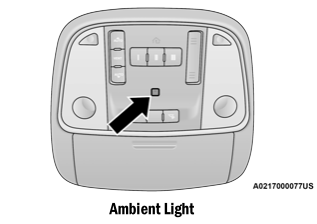
Copyright © 2026 www.docharger.org
