Dodge Charger: INTERIOR LIGHTS / Ambient Light — If Equipped
Dodge Charger 2011-2026 Owner's Manual / GETTING TO KNOW YOUR VEHICLE / INTERIOR LIGHTS / Ambient Light — If Equipped
The overhead console is equipped with an ambient light feature. This light illuminates for improved visibility of the floor and center console area.
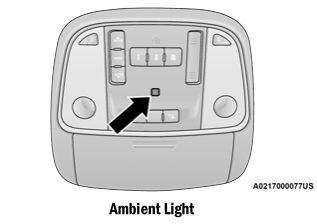
Rotate the right dimmer control upward or downward to increase or decrease the brightness of the door handle lights, map pocket lights, and ambient light located in the overhead console.
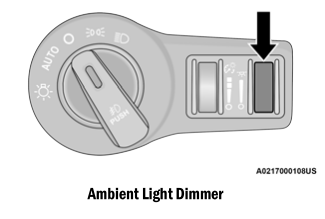
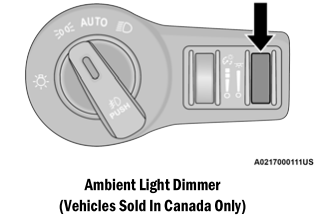
 Interior Courtesy Lights, Front Map/Reading Lights
Interior Courtesy Lights, Front Map/Reading Lights
Interior Courtesy Lights
The courtesy lights can be turned on by pushing the top corner of the lens. To
turn the lights off, push the lens a second time...
 Dimmer Controls
Dimmer Controls
The brightness of the instrument panel lighting and lighted cupholders (if equipped)
can be regulated by rotating the left dimmer control up (brighter) or down (dimmer)...
Other information:
Dodge Charger 2011-2026 Owner's Manual: Air Bag Warning Light
The Occupant Restraint Controller (ORC) monitors the readiness of the electronic parts of the air bag system whenever the ignition switch is in the START or ON/RUN position. If the ignition switch is in the OFF position or in the ACC position, the air bag system is not on and the air bags will not inflate...
Dodge Charger 2011-2026 Owner's Manual: Head Restraints
Head restraints are designed to reduce the risk of injury by restricting head movement in the event of a rear impact. Head restraints should be adjusted so that the top of the head restraint is located above the top of your ear. WARNING! All occupants, including the driver, should not operate a vehicle or sit in a vehicle’s seat until the head restraints are placed in their proper positions in order to minimize the risk of neck injury in the event of a crash...
Categories
- Manuals Home
- Dodge Charger Owners Manual
- Dodge Charger Service Manual
- To Lock/Unlock The Doors And Trunk
- Opening And Closing The Trunk
- Dimmer Controls
- New on site
- Most important about car
Manual Front Seat Recline
To adjust the seatback, lift the lever located on the outboard side of the seat, lean back to the desired position and release the lever. To return the seatback, lift the lever, lean forward and release the lever.
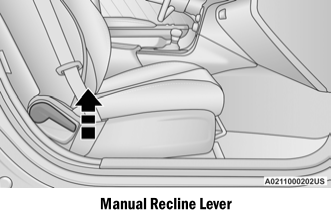
Copyright © 2026 www.docharger.org
