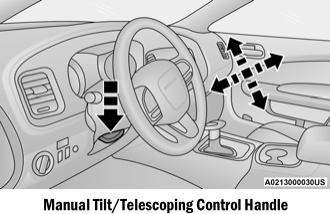Dodge Charger: REMOTE START (IF EQUIPPED) / To Exit Remote Start Mode
To drive the vehicle after starting the Remote Start system, either push and release the unlock button on the key fob to unlock the doors, or unlock the vehicle using Keyless Enter-N-Go — Passive Entry via the door handles, and disarm the Vehicle Security system (if equipped). Then, prior to the end of the 15 minute cycle, push and release the START/STOP ignition button.
The Remote Start system will turn the engine off with another push and release of the Remote Start button on the key fob, or if the engine is allowed to run for the entire 15 minute cycle. Once the ignition is placed in the ON/RUN position, the climate controls will resume previously set operations (temperature, blower control, etc.).
NOTE:
- To avoid unintentional shutdowns, the system will disable for two seconds after receiving a valid Remote Start request.
- For vehicles equipped with the Keyless Enter-N-Go — Passive Entry feature, the message “Remote Start Active — Push Start Button” will display in the instrument cluster display until you push the START/STOP igni- tion button.
Remote Start Front Defrost Activation — If Equipped
When Remote Start is active, and the outside ambient temperature is 40°F (4.5°C) or below, the system will automatically activate front defrost for 15 minutes or less. The time is dependent on the ambient temperature. Once the timer expires, the system will automatically adjust the settings depending on ambient conditions. See “Remote Start Comfort Systems — If Equipped” in the next section for detailed operation.
 How To Use Remote Start
How To Use Remote Start
Push and release the Remote Start button on the key fob twice within five seconds.
The vehicle doors will lock, the parking lights will flash, and the horn will chirp
twice (if programmed)...
 Remote Start Comfort Systems — If Equipped
Remote Start Comfort Systems — If Equipped
When Remote Start is activated, the front and rear defrost will automatically
turn on in cold weather. The heated steering wheel and driver heated seat feature
will turn on if selected in the comfort menu screen within Uconnect Settings Ú page
138...
Other information:
Dodge Charger 2011-2026 Owner's Manual: Event Data Recorder (EDR)
This vehicle is equipped with an event data recorder (EDR). The main purpose of an EDR is to record, in certain crash or near crash-like situations, such as an air bag deployment or hitting a road obstacle, data that will assist in understanding how a vehicle’s systems performed...
Dodge Charger 2011-2026 Owner's Manual: Exhaust System
The best protection against carbon monoxide entry into the vehicle body is a properly maintained engine exhaust system. If you notice a change in the sound of the exhaust system; or if the exhaust fumes can be detected inside the vehicle; or when the underside or rear of the vehicle is damaged; have an authorized technician inspect the complete exhaust system and adjacent body areas for broken, damaged, deteriorated, or mispositioned parts...
Categories
- Manuals Home
- Dodge Charger Owners Manual
- Dodge Charger Service Manual
- To Disarm The System
- Sport Mode
- Opening And Closing The Trunk
- New on site
- Most important about car
Manual Tilt/Telescoping Steering Column — If Equipped
This feature allows you to tilt the steering column upward or downward. It also allows you to lengthen or shorten the steering column. The tilt/telescoping control is located below the steering wheel at the end of the steering column.