Dodge Charger: MULTIMEDIA / UCONNECT SYSTEMS
Dodge Charger 2011-2026 Owner's Manual / MULTIMEDIA / UCONNECT SYSTEMS
For detailed information about your Uconnect 4/4C/4C NAV With 8.4-inch Display system, refer to your Uconnect Owner’s Manual Supplement.
NOTE:
Uconnect screen images are for illustration purposes only and may not reflect exact soft- ware for your vehicle.
 MULTIMEDIA
MULTIMEDIA
..
 CYBERSECURITY
CYBERSECURITY
Your vehicle may be a connected vehicle and may be equipped with both wired and
wireless networks. These networks allow your vehicle to send and receive information...
Other information:
Dodge Charger 2011-2026 Owner's Manual: Sport Mode
Sport Mode is a configuration set-up for typical enthusiast driving. The Transmission and Steering are both set to their Sport settings. The steering wheel Paddle switches are enabled. Traction Control defaults to “Normal”. Any of these four settings may be changed to the driver’s preferences by pressing the buttons on the touchscreen...
Dodge Charger 2011-2026 Owner's Manual: Tire Spinning
When stuck in mud, sand, snow, or ice conditions, do not spin your vehicle's wheels above 30 mph (48 km/h) or for longer than 30 seconds continuously without stopping. WARNING! Fast spinning tires can be dangerous. Forces generated by excessive wheel speeds may cause tire damage or failure...
Categories
- Manuals Home
- Dodge Charger Owners Manual
- Dodge Charger Service Manual
- USB/AUX Control
- WHEEL AND TIRE TORQUE SPECIFICATIONS
- Service Tire Pressure System Warning
- New on site
- Most important about car
Manual Front Seat Forward/Rearward Adjustment
Some models may be equipped with a manual front passenger seat. The seat can be adjusted forward or rearward by using a bar located by the front of the seat cushion, near the floor.
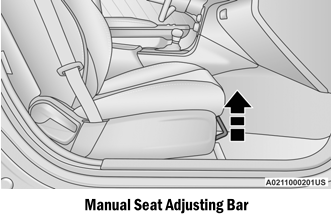
Copyright © 2026 www.docharger.org
