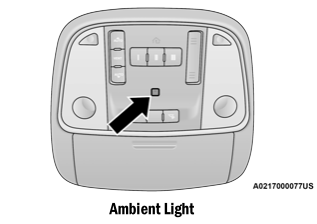Dodge Charger: TECHNICAL SPECIFICATIONS / WHEEL AND TIRE TORQUE SPECIFICATIONS
Proper lug nut/bolt torque is very important to ensure that the wheel is properly mounted to the vehicle. Any time a wheel has been removed and reinstalled on the vehicle, the lug nuts/ bolts should be torqued using a properly calibrated torque wrench using a six sided (hex) deep wall socket.
TORQUE SPECIFICATIONS
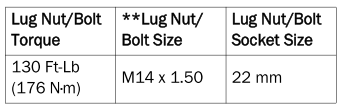
**Use only authorized dealer recommended lug nuts/bolts and clean or remove any dirt or oil before tightening.
Inspect the wheel mounting surface prior to mounting the tire and remove any corrosion or loose particles.
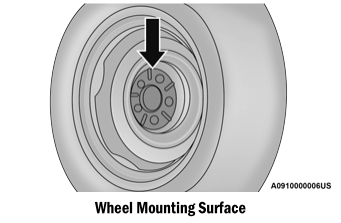
Tighten the lug nuts/bolts in a star pattern until each nut/bolt has been tightened twice. Ensure that the socket is fully engaged on the lug nut/ bolt (do not insert it halfway).
NOTE:
If in doubt about the correct tightness, have them checked with a torque wrench by an authorized dealer or service station.
After 25 miles (40 km), check the lug nut/bolt torque to be sure that all the lug nuts/bolts are properly tightened.
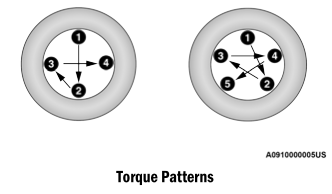
WARNING!
To avoid the risk of forcing the vehicle off the jack, do not tighten the lug nuts/bolts fully until the vehicle has been lowered. Failure to follow this warning may result in personal injury.
 BRAKE SYSTEM
BRAKE SYSTEM
Your vehicle is equipped with dual hydraulic brake systems. If either of the
two hydraulic systems loses normal capability, the remaining system will still function...
 FUEL REQUIREMENTS
FUEL REQUIREMENTS
While operating on gasoline with the required octane number, hearing a light
knocking sound from the engine is not a cause for concern. However, if the engine
is heard making a heavy knocking sound, see a dealer immediately...
Other information:
Dodge Charger 2011-2026 Owner's Manual: Phone Operation
Operation Voice commands can be used to operate the Uconnect Phone and to navigate its menu structure. Voice commands are required after most Uconnect Phone prompts. There are two general methods for how Voice Command works: Say compound commands like “Call John Smith mobile”...
Dodge Charger 2011-2026 Owner's Manual: KEY FOB
Your vehicle is equipped with a key fob which supports Passive Entry, Remote Keyless Entry (RKE), Keyless Enter-N-Go (if equipped), Remote Start (if equipped), and remote trunk release. The key fob allows you to lock or unlock the doors and trunk from distances up to approximately 66 ft (20 m)...
Categories
- Manuals Home
- Dodge Charger Owners Manual
- Dodge Charger Service Manual
- Launch Control
- Keyless Enter-N-Go — Passive Entry
- Sport Mode
- New on site
- Most important about car
Ambient Light — If Equipped
The overhead console is equipped with an ambient light feature. This light illuminates for improved visibility of the floor and center console area.