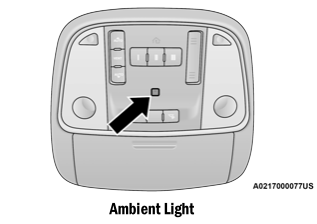Dodge Charger: DRIVING TIPS / Driving On Slippery Surfaces
Information in this section will aid in safe controlled launches in adverse conditions.
Acceleration
Rapid acceleration on snow covered, wet, or other slippery surfaces may cause the driving wheels to pull erratically to the right or left. This phenomenon occurs when there is a difference in the surface traction under the front (driving) wheels.
WARNING!
Rapid acceleration on slippery surfaces is dangerous. Unequal traction can cause sudden pulling of the front wheels. You could lose control of the vehicle and possibly have a collision. Accelerate slowly and carefully whenever there is likely to be poor traction (ice, snow, wet, mud, loose sand, etc.).
Traction
When driving on wet or slushy roads, it is possible for a wedge of water to build up between the tire and road surface. This is known as hydroplaning and may cause partial or complete loss of vehicle control and stopping ability. To reduce this possibility, the following precautions should be observed:
- Slow down during rainstorms or when the roads are slushy.
- Slow down if the road has standing water or puddles.
- Replace tires when tread wear indicators first become visible.
- Keep tires properly inflated.
- Maintain sufficient distance between your vehicle and the vehicle in front of you to avoid a collision in a sudden stop.
Your vehicle may be equipped with a Limited Slip Differential (LSD) that reduces, but does not eliminate, the amount of wheel slip across a given axle for improved handling.
 DRIVING TIPS
DRIVING TIPS
..
 Driving Through Water
Driving Through Water
Driving through water more than a few inches/ centimeters deep will require extra
caution to ensure safety and prevent damage to your vehicle.
Flowing/Rising Water
WARNING!
Do not drive on or across a road or path where water is flowing and/or
rising (as in storm run-off)...
Other information:
Dodge Charger 2011-2026 Owner's Manual: UNIVERSAL GARAGE DOOR OPENER (HOMELINK®)
HomeLink® replaces up to three hand-held transmitters that operate devices such as garage door openers, motorized gates, lighting, or home security systems. The HomeLink® unit is powered by your vehicles 12 Volt battery. The HomeLink® buttons that are located in the overhead console or sunvisor designate the three different HomeLink® channels...
Dodge Charger 2011-2026 Owner's Manual: TPMS Deactivation — If Equipped
The Tire Pressure Monitoring System (TPMS) can be deactivated if replacing all four wheel and tire assemblies (road tires) with wheel and tire assemblies that do not have TPMS sensors, such as when installing winter wheel and tire assemblies on your vehicle...
Categories
- Manuals Home
- Dodge Charger Owners Manual
- Dodge Charger Service Manual
- Service Tire Pressure System Warning
- Opening And Closing The Trunk
- Keyless Enter-N-Go — Passive Entry
- New on site
- Most important about car
Ambient Light — If Equipped
The overhead console is equipped with an ambient light feature. This light illuminates for improved visibility of the floor and center console area.