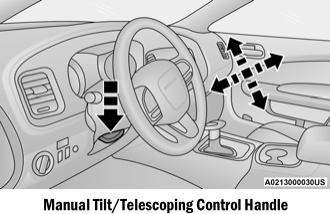Dodge Charger: STEERING WHEEL / Heated Steering Wheel — If Equipped
The steering wheel contains a heating element that helps warm your hands in cold weather. The heated steering wheel has only one temperature setting. Once the heated steering wheel has been turned on, it will stay on for an average of 80 minutes before automatically shutting off. This time will vary based on environmental temperatures. The heated steering wheel can shut off early or may not turn on when the steering wheel is already warm.
The heated steering wheel control button is located within the Uconnect system. You can gain access to the control button through the climate screen or the controls screen.
- Press the heated steering wheel button once to turn the heating element on.
- Press the heated steering wheel button a second time to turn the heating element off.
NOTE:
The engine must be running for the heated steering wheel to operate.
For information on use with the Remote Start system.
WARNING!
- Persons who are unable to feel pain to the skin because of advanced age, chronic illness, diabetes, spinal cord injury, medica- tion, alcohol use, exhaustion, or other phys- ical conditions must exercise care when using the steering wheel heater. It may cause burns even at low temperatures, especially if used for long periods.
- Do not place anything on the steering wheel that insulates against heat, such as a blanket or steering wheel covers of any type and material. This may cause the steering wheel heater to overheat.
 Power Tilt/Telescoping Steering Column — If Equipped
Power Tilt/Telescoping Steering Column — If Equipped
This feature allows you to tilt the steering column upward or downward. It also
allows you to lengthen or shorten the steering column. The power tilt/telescoping
steering column control is located below the multifunction lever on the steering
column...
Other information:
Dodge Charger 2011-2026 Owner's Manual: Memory Position Recall
NOTE: If a recall is attempted when the vehicle is not in PARK, a message will be displayed in the instru- ment cluster display. To recall the memory settings for driver one or two, push the desired memory button number (1 or 2) or the unlock button on the key fob linked to the desired memory position...
Dodge Charger 2011-2026 Owner's Manual: Blue Indicator Lights
High Beam Indicator Light This indicator light will illuminate to indicate that the high beam headlights are on. With the low beams activated, push the multifunction lever forward (toward the front of the vehicle) to turn on the high beams. Pull the multifunction lever rearward (toward the rear of the vehicle) to turn off the high beams...
Categories
- Manuals Home
- Dodge Charger Owners Manual
- Dodge Charger Service Manual
- High/Low Beam Switch, Automatic High Beam — If Equipped
- PARKING BRAKE
- Service Tire Pressure System Warning
- New on site
- Most important about car
Manual Tilt/Telescoping Steering Column — If Equipped
This feature allows you to tilt the steering column upward or downward. It also allows you to lengthen or shorten the steering column. The tilt/telescoping control is located below the steering wheel at the end of the steering column.