Dodge Charger: GETTING TO KNOW YOUR VEHICLE / UCONNECT VOICE RECOGNITION
Dodge Charger 2011-2026 Owner's Manual / GETTING TO KNOW YOUR VEHICLE / UCONNECT VOICE RECOGNITION
 Heated Steering Wheel — If Equipped
Heated Steering Wheel — If Equipped
The steering wheel contains a heating element that helps warm your hands in cold
weather. The heated steering wheel has only one temperature setting...
 Introducing Voice Recognition
Introducing Voice Recognition
Start using Uconnect Voice Recognition with these helpful quick tips. It provides
the key Voice Commands and tips you need to know to control your vehicle’s Voice
Recognition (VR) system...
Other information:
Dodge Charger 2011-2026 Owner's Manual: Front Defrost Button, Rear Defrost Button
Front Defrost Button Press and release the Front Defrost button on the touchscreen, or push and release the button on the faceplate, to change the current airflow setting to Defrost mode. The Front Defrost indicator illuminates when Front Defrost is on...
Dodge Charger 2011-2026 Owner's Manual: SYNC Button, Blower Control
SYNC Button Press the SYNC button on the touchscreen to toggle the SYNC feature on/off. The SYNC indicator illuminates when SYNC is on. SYNC synchronizes the passenger temperature setting with the driver temperature setting. Changing the passenger’s temperature setting while in SYNC will automatically exit this feature...
Categories
- Manuals Home
- Dodge Charger Owners Manual
- Dodge Charger Service Manual
- Launch Control
- How To Use Remote Start
- Headlight Switch
- New on site
- Most important about car
Illuminated Vanity Mirrors
To access an illuminated vanity mirror, flip down one of the visors and lift the cover.
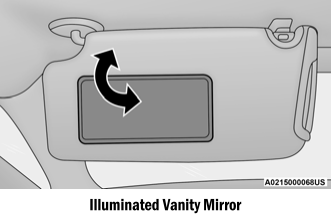
Sun Visor “Slide-On-Rod” Feature — If Equipped
The sun visor “Slide-On-Rod” feature allows for additional flexibility in positioning the sun visor to block out the sun.
Fold down the sun visor. Unclip the visor from the corner clip. Pivot the sun visor toward the side window. Extend the sun visor for additional sun blockage.
Copyright © 2026 www.docharger.org
