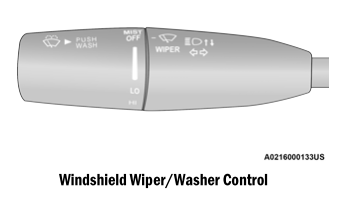Dodge Charger: DRIVER MEMORY SETTINGS — IF EQUIPPED / Memory Position Recall
NOTE:
If a recall is attempted when the vehicle is not in PARK, a message will be displayed in the instru- ment cluster display.
To recall the memory settings for driver one or two, push the desired memory button number (1 or 2) or the unlock button on the key fob linked to the desired memory position.
A recall can be canceled by pushing any of the memory buttons (S, 1, or 2) during a recall. When a recall is canceled, the driver seat will stop moving. A delay of one second will occur before another recall can be selected.
NOTE:
If the vehicle is equipped with Passive Entry, the memory settings are recalled when using Passive Entry to unlock the driver's door with a linked key fob.
 Linking And Unlinking The Key Fob To Memory
Linking And Unlinking The Key Fob To Memory
Your key fobs can be programmed to recall one of two saved memory profiles.
NOTE:
Before programming your key fobs you must select the “Memory Linked To Fob” feature
through the Uconnect system...
 SEATS
SEATS
Seats are a part of the Occupant Restraint system of the vehicle.
WARNING!
It is dangerous to ride in a cargo area, inside or outside of a vehicle...
Other information:
Dodge Charger 2011-2026 Owner's Manual: PARKSENSE REAR PARK ASSIST — IF EQUIPPED
The ParkSense Rear Park Assist system provides visual and audible indications of the distance between the rear fascia/bumper and a detected obstacle when backing up (e.g. during a parking maneuver). ParkSense will retain the system state (enabled or disabled) from the previous ignition cycle when the ignition is changed to the ON/RUN position...
Dodge Charger 2011-2026 Owner's Manual: Launch Control
WARNING! Launch Mode is intended for off-highway or off-road use only and should not be used on any public roadways. It is recommended that this feature be used in a controlled environment, and within the limits of the law. The capabilities of the vehicle as measured by the performance pages must never be exploited in a reckless or dangerous manner, which can jeopardize the user’s safety or the safety of others...
Categories
- Manuals Home
- Dodge Charger Owners Manual
- Dodge Charger Service Manual
- Jump Starting Procedure
- ELECTRIC POWER STEERING
- PARKING BRAKE
- New on site
- Most important about car
WINDSHIELD WIPERS AND WASHERS
The windshield wiper/washer controls are located on the multifunction lever on the left side of the steering column. The front wipers are operated by rotating a switch, located on the end of the lever.