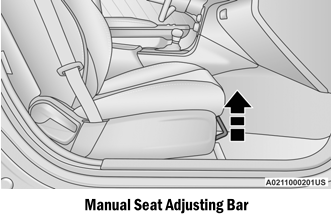Dodge Charger: Automatic Climate Control Descriptions And Functions / Mode Control, Panel Mode
Mode Control
 Select Mode by pressing one of
the Mode buttons on the touchscreen to change the airflow distribution mode. The
airflow distribution mode can be adjusted so air comes from the instrument panel
outlets, floor outlets, defrost outlets, and demist outlets.
Select Mode by pressing one of
the Mode buttons on the touchscreen to change the airflow distribution mode. The
airflow distribution mode can be adjusted so air comes from the instrument panel
outlets, floor outlets, defrost outlets, and demist outlets.
Panel Mode
 Air comes from the outlets in the
instrument panel. Each of these outlets can be individually adjusted to direct the
flow of air. The air vanes of the center outlets and outboard outlets can be moved
up and down or side to side to regulate airflow direction. There is a shut off wheel
located below the air vanes to shut off or adjust the amount of airflow from these
outlets.
Air comes from the outlets in the
instrument panel. Each of these outlets can be individually adjusted to direct the
flow of air. The air vanes of the center outlets and outboard outlets can be moved
up and down or side to side to regulate airflow direction. There is a shut off wheel
located below the air vanes to shut off or adjust the amount of airflow from these
outlets.
 SYNC Button, Blower Control
SYNC Button, Blower Control
SYNC Button
Press the SYNC button on the touchscreen
to toggle the SYNC feature on/off. The SYNC indicator illuminates when SYNC is on.
SYNC synchronizes the passenger temperature setting with the driver temperature
setting...
 Bi-Level Mode, Floor Mode, Mix Mode, Climate Control OFF Button
Bi-Level Mode, Floor Mode, Mix Mode, Climate Control OFF Button
Bi-Level Mode
Air comes from the instrument panel
outlets and floor outlets. A slight amount of air is directed through the defrost
and side window demister outlets...
Other information:
Dodge Charger 2011-2026 Owner's Manual: Tire Safety Information
Tire safety information will cover aspects of the following information: Tire Markings, Tire Identification Numbers, Tire Terminology and Definitions, Tire Pressures, and Tire Loading. Tire Markings US DOT Safety Standards Code (TIN) Size Designation Service Description Maximum Load Maximum Pressure Treadwear, Traction and Temperature Grades NOTE: P (Passenger) — Metric tire sizing is based on US design standards...
Dodge Charger 2011-2026 Owner's Manual: Head Restraints
Head restraints are designed to reduce the risk of injury by restricting head movement in the event of a rear impact. Head restraints should be adjusted so that the top of the head restraint is located above the top of your ear. WARNING! All occupants, including the driver, should not operate a vehicle or sit in a vehicle’s seat until the head restraints are placed in their proper positions in order to minimize the risk of neck injury in the event of a crash...
Categories
- Manuals Home
- Dodge Charger Owners Manual
- Dodge Charger Service Manual
- Power Adjustment (Front Seats) — If Equipped
- USB/AUX Control
- ELECTRIC POWER STEERING
- New on site
- Most important about car
Manual Front Seat Forward/Rearward Adjustment
Some models may be equipped with a manual front passenger seat. The seat can be adjusted forward or rearward by using a bar located by the front of the seat cushion, near the floor.