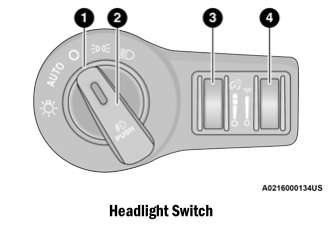Dodge Charger: PARKSENSE REAR PARK ASSIST — IF EQUIPPED / Service The ParkSense Park Assist System
During vehicle start up, when the ParkSense Rear Park Assist System has detected a faulted condition, the instrument cluster display will actuate a single chime, once per ignition cycle, and it will display the “PARKSENSE UNAVAILABLE WIPE REAR SENSORS” or the “PARKSENSE UNAVAILABLE SERVICE REQUIRED” message. When the gear selector is moved to REVERSE and the system has detected a faulted condition, the instrument cluster display will show the "PARKSENSE UNAVAILABLE WIPE REAR SENSORS" or "PARKSENSE UNAVAILABLE SERVICE REQUIRED" message for as long as the vehicle is in REVERSE. Under this condition, ParkSense will not operate.
If “PARKSENSE UNAVAILABLE WIPE REAR SENSORS” appears in the instrument cluster display, make sure the outer surface and the underside of the rear fascia/bumper is clean and clear of snow, ice, mud, dirt or other obstruction and then cycle the ignition.
If the message continues to appear, see an authorized dealer.
If “PARKSENSE UNAVAILABLE SERVICE REQUIRED” appears in the instrument cluster display, see an authorized dealer.
Cleaning The ParkSense System
Clean the ParkSense sensors with water, car wash soap and a soft cloth. Do not use rough or hard cloths. Do not scratch or poke the sensors. Otherwise, you could damage the sensors.
 ParkSense Warning Display, Enabling And Disabling ParkSense
ParkSense Warning Display, Enabling And Disabling ParkSense
ParkSense Warning Display
The ParkSense Warning screen will only be displayed if Sound and Display is selected
from within the Uconnect system.
The ParkSense Warning screen is located within the instrument cluster display...
 ParkSense System Usage Precautions
ParkSense System Usage Precautions
NOTE:
Ensure that the rear fascia/bumper is free of snow, ice, mud, dirt and debris
to keep the ParkSense system operating properly.
Jackhammers, large trucks, and other vibrations could affect the performance
of ParkSense...
Other information:
Dodge Charger 2011-2026 Owner's Manual: Center Seat LATCH
If a child restraint installed in the center position blocks the seat belt webbing or buckle for the outboard position, do not use that outboard position. If a child seat in the center position blocks the outboard LATCH anchors or seat belt, do not install a child seat in that outboard position...
Dodge Charger 2011-2026 Owner's Manual: Steps For Determining Correct Load Limit—
(1) Locate the statement “The combined weight of occupants and cargo should never exceed XXX kg or XXX lbs.” on your vehicle's placard. (2) Determine the combined weight of the driver and passengers that will be riding in your vehicle. (3) Subtract the combined weight of the driver and passengers from XXX kg or XXX lbs...
Categories
- Manuals Home
- Dodge Charger Owners Manual
- Dodge Charger Service Manual
- USB/AUX Control
- SERVICING AND MAINTENANCE
- Headlight Switch
- New on site
- Most important about car
Headlight Switch
The headlight switch is located on the left side of the instrument panel. This switch controls the operation of the headlights, parking lights, instrument panel lights, and fog lights (if equipped).