Dodge Charger: POWER SUNROOF — IF EQUIPPED / Opening And Closing The Sunroof
Express Open/Close
Push the switch rearward and release it within one-half second and the sunroof will open automatically from any position. The sunroof will open fully and stop automatically.
Push the switch forward and release it within one-half second and the sunroof will close automatically from any position. The sunroof will close fully and stop automatically.
During Express Open or Express Close operation, any other movement of the sunroof switch will stop the sunroof.
Manual Open/Close
To open the sunroof, push and hold the switch rearward to full open.
To close the sunroof, push and hold the switch in the forward position.
Any release of the switch during open or close operation will stop the sunroof movement. The sunroof will remain in a partially opened position until the switch is operated and held again.
Pinch Protect Feature
This feature will detect an obstruction in the closing of the sunroof during the Express Close operation. If an obstruction in the path of the sunroof is detected, the sunroof will automatically retract. Remove the obstruction if this occurs.
NOTE:
If three consecutive sunroof close attempts result in Pinch Protect reversals, Pinch Protect will disable and the sunroof must be closed in Manual mode.
 POWER SUNROOF — IF EQUIPPED
POWER SUNROOF — IF EQUIPPED
The power sunroof switch is located between the sun visors on the overhead console.
WARNING!
Never leave children unattended in a vehicle, or with access to an
unlocked vehicle...
 Venting Sunroof
Venting Sunroof
Push and release the Vent button within one-half second and the sunroof will
open to the vent position. This is called “Express Vent” and it will occur regardless
of sunroof position...
Other information:
Dodge Charger 2011-2026 Owner's Manual: White Indicator Lights
Adaptive Cruise Control (ACC) Ready Light — If Equipped This light will turn on when ACC has been turned on, but is not set. Cruise Control Ready Indicator This indicator light will illuminate when the cruise control is ready, but not set...
Dodge Charger 2011-2026 Owner's Manual: ENGINE FLUIDS AND LUBRICANTS
CAUTION! Mixing of engine coolant (antifreeze) other than specified Organic Additive Technology (OAT) engine coolant (antifreeze), may result in engine damage and may decrease corrosion protection. Organic Additive Tech- nology (OAT) engine coolant is different and should not be mixed with Hybrid Organic Additive Technology (HOAT) engine coolant (antifreeze) or any “globally compatible” coolant (antifreeze)...
Categories
- Manuals Home
- Dodge Charger Owners Manual
- Dodge Charger Service Manual
- Headlight Switch
- Opening And Closing The Trunk
- USB/AUX Control
- New on site
- Most important about car
Power Door Locks
The power door lock switches are located on each front door panel. Push the switch to lock or unlock the doors.
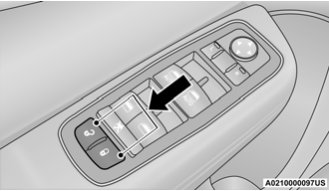
The driver’s door will unlock automatically if the keys are found inside the vehicle when the door lock button on the front door panel is used to lock the door. This will occur for two attempts. Upon the third attempt, the doors will lock even if the key is inside.
