Dodge Charger: EXTERIOR LIGHTS / Headlight Switch
The headlight switch is located on the left side of the instrument panel. This switch controls the operation of the headlights, parking lights, instrument panel lights, and fog lights (if equipped).
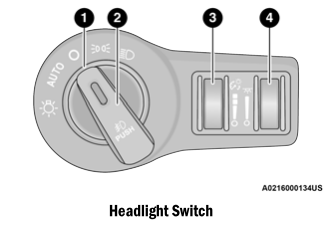
- Rotate Headlight Control
- Push Front Fog Light Control
- Instrument Panel Dimmer Control
- Ambient Light Dimmer Control
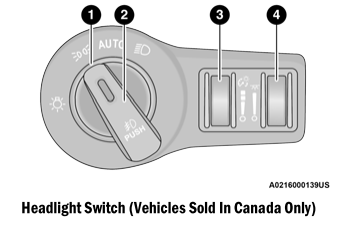
- Rotate Headlight Control
- Push Front Fog Light Control
- Instrument Panel Dimmer Control
- Ambient Light Dimmer Control
NOTE:
Vehicles sold in Canada are equipped with a headlight switch without the OFF position. In order to turn the exterior lights off, the headlight switch must be rotated to AUTO position.
To turn on the headlights, rotate the headlight switch clockwise. When the headlight switch is on, the parking lights, taillights, license plate light and instrument panel lights are also turned on. To turn off the headlights, rotate the headlight switch back to the O (off) position.
For vehicles sold in Canada, rotate the headlight switch clockwise from the parking light and instrument panel light position to the AUTO position for automatic headlights. Rotate to the second detent to turn on headlight, parking light, and instrument panel light operation.
NOTE:
- Your vehicle is equipped with plastic head- light and fog light (if equipped) lenses that are lighter and less susceptible to stone breakage than glass lights. Plastic is not as scratch resistant as glass and therefore different lens cleaning procedures must be followed.
- To minimize the possibility of scratching the lenses and reducing light output, avoid wiping with a dry cloth. To remove road dirt, wash with a mild soap solution followed by rinsing.
CAUTION!
Do not use abrasive cleaning components, solvents, steel wool or other abrasive materials to clean the lenses.
Other information:
Dodge Charger 2011-2026 Owner's Manual: Service Tire Pressure System Warning
If a system fault is detected, the Tire Pressure Monitoring System (TPMS) Warning Light will flash on and off for 75 seconds and then remain on solid. The system fault will also sound a chime. In addition, the instrument cluster will display a "Service Tire Pressure System" message for a minimum of five seconds and then display dashes (- -) in place of the pressure value to indicate which sensor is not being received...
Dodge Charger 2011-2026 Owner's Manual: Knee Impact Bolsters and Supplemental Driver Knee Air Bag
Knee Impact Bolsters The Knee Impact Bolsters help protect the knees of the driver and front passenger, and position the front occupants for improved interaction with the front air bags. WARNING! Do not drill, cut, or tamper with the knee impact bolsters in any way...
Categories
- Manuals Home
- Dodge Charger Owners Manual
- Dodge Charger Service Manual
- Launch Control
- Dimmer Controls
- WHEEL AND TIRE TORQUE SPECIFICATIONS
- New on site
- Most important about car
Storage, Glove Compartment
The glove compartment is located on the passenger side of the instrument panel.
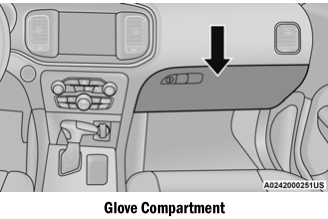
To open the glove compartment, pull the release handle.
WARNING!
Do not operate this vehicle with a glove compartment in the open position. Driving with the glove compartment open may result in injury in a collision.


