Dodge Charger: Keyless Enter-N-Go — Passive Entry / To Unlock From The Driver Or Passenger Side
Dodge Charger 2011-2026 Owner's Manual / GETTING TO KNOW YOUR VEHICLE / DOORS / Keyless Enter-N-Go — Passive Entry / To Unlock From The Driver Or Passenger Side
With a valid Passive Entry key fob within 5 ft (1.5 m) of the door handle, grab the handle to unlock the vehicle. Grabbing the driver’s door handle will unlock the driver door automatically. Grabbing the passenger door handle will unlock all doors and the trunk automatically.
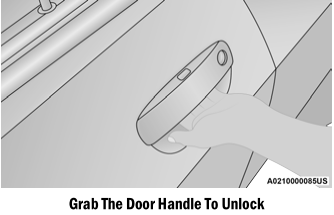
NOTE:
- Either the driver door only or all doors will unlock when you grab hold of the front driver’s door handle, depending on the selected setting in the Uconnect system.
- All doors will unlock when the front passenger door handle is grabbed regardless of the driver’s door unlock preference setting.
 Keyless Enter-N-Go — Passive Entry
Keyless Enter-N-Go — Passive Entry
The Passive Entry system is an enhancement to the vehicle’s key fob and a feature
of Keyless Enter-N-Go — Passive Entry. This feature allows you to lock and unlock
the vehicle’s door(s) without having to push the key fob lock or unlock buttons...
 Frequency Operated Button Integrated Key (FOBIK-Safe)
Frequency Operated Button Integrated Key (FOBIK-Safe)
To minimize the possibility of unintentionally locking a Passive Entry key fob
inside your vehicle, the Passive Entry system is equipped with an automatic door
unlock feature which will function if the ignition switch is in the OFF position...
Other information:
Dodge Charger 2011-2026 Owner's Manual: Front Defrost Button, Rear Defrost Button
Front Defrost Button Press and release the Front Defrost button on the touchscreen, or push and release the button on the faceplate, to change the current airflow setting to Defrost mode. The Front Defrost indicator illuminates when Front Defrost is on...
Dodge Charger 2011-2026 Owner's Manual: Tire Safety Information
Tire safety information will cover aspects of the following information: Tire Markings, Tire Identification Numbers, Tire Terminology and Definitions, Tire Pressures, and Tire Loading. Tire Markings US DOT Safety Standards Code (TIN) Size Designation Service Description Maximum Load Maximum Pressure Treadwear, Traction and Temperature Grades NOTE: P (Passenger) — Metric tire sizing is based on US design standards...
Categories
- Manuals Home
- Dodge Charger Owners Manual
- Dodge Charger Service Manual
- Opening And Closing The Trunk
- To Lock/Unlock The Doors And Trunk
- Blind Spot Monitoring (BSM) — If Equipped
- New on site
- Most important about car
Illuminated Vanity Mirrors
To access an illuminated vanity mirror, flip down one of the visors and lift the cover.
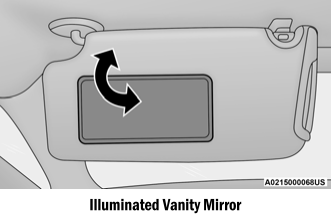
Sun Visor “Slide-On-Rod” Feature — If Equipped
The sun visor “Slide-On-Rod” feature allows for additional flexibility in positioning the sun visor to block out the sun.
Fold down the sun visor. Unclip the visor from the corner clip. Pivot the sun visor toward the side window. Extend the sun visor for additional sun blockage.
Copyright © 2026 www.docharger.org
