Dodge Charger: DOORS / Keyless Enter-N-Go — Passive Entry
Dodge Charger 2011-2026 Owner's Manual / GETTING TO KNOW YOUR VEHICLE / DOORS / Keyless Enter-N-Go — Passive Entry
The Passive Entry system is an enhancement to the vehicle’s key fob and a feature of Keyless Enter-N-Go — Passive Entry. This feature allows you to lock and unlock the vehicle’s door(s) without having to push the key fob lock or unlock buttons.
NOTE:
- Passive Entry may be programmed on/off through Uconnect Settings.
- The key fob may not be able to be detected by the vehicle Passive Entry system if it is located next to a mobile phone, laptop, or other electronic device; these devices may block the key fob’s wireless signal and prevent the Passive Entry system from locking/unlocking the vehicle.
- Passive Entry Unlock initiates illuminated approach (low beams, license plate lamp, position lamps) for whichever time duration is set between 0, 30, 60 or 90 seconds. Passive Entry Unlock also initiates two flashes of the turn signal lamps.
- If wearing gloves, or if it has been raining/ snowing on the Passive Entry door handle, the unlock sensitivity can be affected, resulting in a slower response time.
- If the vehicle is unlocked by Passive Entry and no door is opened within 60 seconds, the vehicle will re-lock and (if equipped) will arm the Vehicle Security system.
- To Unlock From The Driver Or Passenger Side
- Frequency Operated Button Integrated Key (FOBIK-Safe)
- To Lock The Vehicle’s Doors And Trunk
- To Unlock/Enter The Trunk
 Power Door Locks
Power Door Locks
The power door lock switches are located on each front door panel. Push the switch
to lock or unlock the doors.
The driver’s door will unlock automatically if the keys are found inside the
vehicle when the door lock button on the front door panel is used to lock the door...
 To Unlock From The Driver Or Passenger Side
To Unlock From The Driver Or Passenger Side
With a valid Passive Entry key fob within 5 ft (1.5 m) of the door handle, grab
the handle to unlock the vehicle. Grabbing the driver’s door handle will unlock
the driver door automatically...
Other information:
Dodge Charger 2011-2026 Owner's Manual: Rear Heated Seats
On some models, the two rear outboard seats may be equipped with heated seats. There are two heated seat switches that allow the rear passengers to operate the seats independently. The heated seat switches for each heater are located on the rear of the center console...
Dodge Charger 2011-2026 Owner's Manual: KEY FOB
Your vehicle is equipped with a key fob which supports Passive Entry, Remote Keyless Entry (RKE), Keyless Enter-N-Go (if equipped), Remote Start (if equipped), and remote trunk release. The key fob allows you to lock or unlock the doors and trunk from distances up to approximately 66 ft (20 m)...
Categories
- Manuals Home
- Dodge Charger Owners Manual
- Dodge Charger Service Manual
- Power Adjustment (Front Seats) — If Equipped
- To Lock/Unlock The Doors And Trunk
- SERVICING AND MAINTENANCE
- New on site
- Most important about car
Manual Tilt/Telescoping Steering Column — If Equipped
This feature allows you to tilt the steering column upward or downward. It also allows you to lengthen or shorten the steering column. The tilt/telescoping control is located below the steering wheel at the end of the steering column.
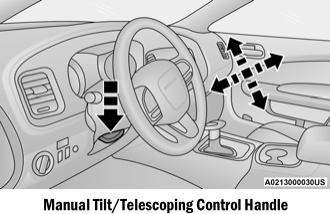
Copyright © 2026 www.docharger.org
