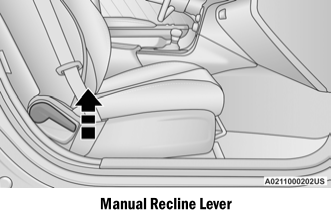Dodge Charger: VEHICLE SECURITY SYSTEM (IF EQUIPPED) / To Disarm The System
The Vehicle Security system can be disarmed using any of the following methods:
- Push the unlock button on the key fob.
- Grab the Passive Entry door handle to unlock the door.
- Cycle the ignition out of the OFF position to disarm the system.
NOTE:
- The driver's door key cylinder and the trunk button on the key fob cannot arm or disarm the Vehicle Security system. Use of the door key cylinder when the system is armed will sound the alarm when the door is opened.
- If Passive Entry (if equipped) is used to unlock the trunk, the Vehicle Security system is disarmed and the rest of the vehicle doors will remain locked unless all doors are set to unlock on first press within Uconnect Settings.
- When the Vehicle Security system is armed, the interior power door lock switches will not unlock the doors.
The Vehicle Security system is designed to protect your vehicle. However, you can create conditions where the system will give you a false alarm. If one of the previously described arming sequences has occurred, the Vehicle Security system will arm, regardless of whether you are in the vehicle or not. If you remain in the vehicle and open a door, the alarm will sound. If this occurs, disarm the Vehicle Security system.
If the Vehicle Security system is armed and the battery becomes disconnected, the Vehicle Security system will remain armed when the battery is reconnected; the exterior lights will flash, and the horn will sound. If this occurs, disarm the Vehicle Security system.
 To Arm The System
To Arm The System
Follow these steps to arm the Vehicle Security system:
Make sure the vehicle’s ignition is placed in the OFF position.
Perform one of the following methods to lock the vehicle:
Push lock on the interior power door lock switch with the driver and/or
passenger door open...
 Rearming Of The System
Rearming Of The System
If something triggers the alarm, and no action is taken to disarm it, the Vehicle
Security system will turn the horn off after 29 seconds, five seconds between cycles,
and up to eight cycles if the trigger remains active...
Other information:
Dodge Charger 2011-2026 Owner's Manual: 3.6L Engine and 5.7L Engine
3.6L Engine This engine is designed to meet all emissions regulations and provide excellent fuel economy and performance when using high-quality unleaded “regular” gasoline having an octane rating of 87 as specified by the (R+M)/ 2 method...
Dodge Charger 2011-2026 Owner's Manual: Supplemental Restraint Systems (SRS). Air Bag System Components
Supplemental Restraint Systems Some of the safety features described in this section may be standard equipment on some models, or may be optional equipment on others. If you are not sure, ask an authorized dealer. The air bag system must be ready to protect you in a collision...
Categories
- Manuals Home
- Dodge Charger Owners Manual
- Dodge Charger Service Manual
- High/Low Beam Switch, Automatic High Beam — If Equipped
- ELECTRIC POWER STEERING
- PARKING BRAKE
- New on site
- Most important about car
Manual Front Seat Recline
To adjust the seatback, lift the lever located on the outboard side of the seat, lean back to the desired position and release the lever. To return the seatback, lift the lever, lean forward and release the lever.