Dodge Charger: DOORS / Automatic Unlock Doors On Exit
Dodge Charger 2011-2026 Owner's Manual / GETTING TO KNOW YOUR VEHICLE / DOORS / Automatic Unlock Doors On Exit
The doors will unlock automatically on vehicles with power door locks after the following sequence of actions:
- The Automatic Unlock Doors On Exit feature is enabled within Uconnect Settings.
- All doors are closed.
- The gear selector was not in PARK, then is placed in PARK.
- The driver door is opened.
- The doors were not previously unlocked.
 To Unlock/Enter The Trunk
To Unlock/Enter The Trunk
With a valid Passive Entry key fob within 5 ft (1.5 m) of the deck lid, push
the button located on the right side of the deck lid.
NOTE:
If you inadvertently leave your vehicle's Passive Entry key fob in the trunk
and try to close the deck lid, the deck lid will automatically unlatch, unless another
one of the vehicle’s Passive Entry key fobs is outside the vehicle and within 5
ft (1...
 Automatic Door Locks — If Equipped, Child-Protection Door Lock System —Rear
Doors
Automatic Door Locks — If Equipped, Child-Protection Door Lock System —Rear
Doors
Automatic Door Locks
The auto door lock feature default condition is enabled. When enabled, the door
locks will lock automatically when the vehicle's speed exceeds 15 mph (24 km/h)...
Other information:
Dodge Charger 2011-2026 Owner's Manual: Programming The Memory Feature
To create a new memory profile, perform the following: NOTE: Saving a new memory profile will erase the selected profile from memory. 1. Place the vehicle’s ignition in the ON/RUN position (do not start the engine). 2. Adjust all memory profile settings to desired preferences (i...
Dodge Charger 2011-2026 Owner's Manual: Cooling System
WARNING! You or others can be badly burned by hot engine coolant (antifreeze) or steam from your radiator. If you see or hear steam coming from under the hood, do not open the hood until the radiator has had time to cool. Never open a cooling system pressure cap when the radiator or coolant bottle is hot...
Categories
- Manuals Home
- Dodge Charger Owners Manual
- Dodge Charger Service Manual
- Dimmer Controls
- SCHEDULED SERVICING
- Keyless Enter-N-Go — Passive Entry
- New on site
- Most important about car
Manual Front Seat Recline
To adjust the seatback, lift the lever located on the outboard side of the seat, lean back to the desired position and release the lever. To return the seatback, lift the lever, lean forward and release the lever.
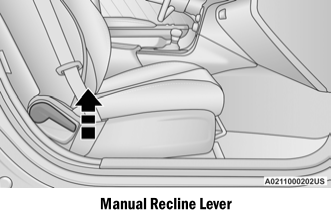
Copyright © 2026 www.docharger.org
