Dodge Charger: Keyless Enter-N-Go — Passive Entry / To Unlock/Enter The Trunk
Dodge Charger 2011-2026 Owner's Manual / GETTING TO KNOW YOUR VEHICLE / DOORS / Keyless Enter-N-Go — Passive Entry / To Unlock/Enter The Trunk
With a valid Passive Entry key fob within 5 ft (1.5 m) of the deck lid, push the button located on the right side of the deck lid.
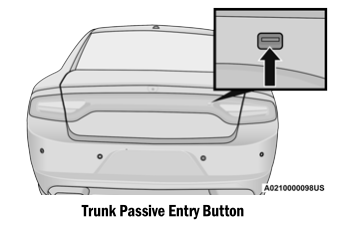
NOTE:
If you inadvertently leave your vehicle's Passive Entry key fob in the trunk and try to close the deck lid, the deck lid will automatically unlatch, unless another one of the vehicle’s Passive Entry key fobs is outside the vehicle and within 5 ft (1.5 m) of the deck lid.
 To Lock The Vehicle’s Doors And Trunk
To Lock The Vehicle’s Doors And Trunk
With one of the vehicle’s Passive Entry key fobs within 5 ft (1.5 m) of either
front door handle, pushing the Passive Entry lock button will lock the vehicle...
 Automatic Unlock Doors On Exit
Automatic Unlock Doors On Exit
The doors will unlock automatically on vehicles with power door locks after the
following sequence of actions:
The Automatic Unlock Doors On Exit feature is enabled within Uconnect Settings...
Other information:
Dodge Charger 2011-2026 Owner's Manual: Knee Impact Bolsters and Supplemental Driver Knee Air Bag
Knee Impact Bolsters The Knee Impact Bolsters help protect the knees of the driver and front passenger, and position the front occupants for improved interaction with the front air bags. WARNING! Do not drill, cut, or tamper with the knee impact bolsters in any way...
Dodge Charger 2011-2026 Owner's Manual: Green Indicator Lights
Adaptive Cruise Control (ACC) Set Without Target Vehicle Light — If Equipped This will display the distance setting for the ACC system when the system is engaged. Adaptive Cruise Control (ACC) Set With Target Vehicle Light — If Equipped This will display when the ACC is set and a vehicle in front is detected...
Categories
- Manuals Home
- Dodge Charger Owners Manual
- Dodge Charger Service Manual
- Jump Starting Procedure
- PARKING BRAKE
- Keyless Enter-N-Go — Passive Entry
- New on site
- Most important about car
Ambient Light — If Equipped
The overhead console is equipped with an ambient light feature. This light illuminates for improved visibility of the floor and center console area.
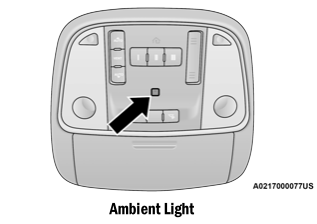
Copyright © 2026 www.docharger.org
