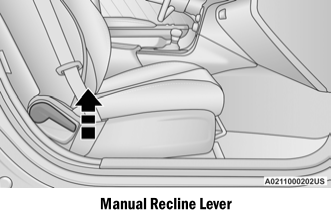Dodge Charger: DODGE DRIVE MODES — IF EQUIPPED / Drive Mode Set-Up
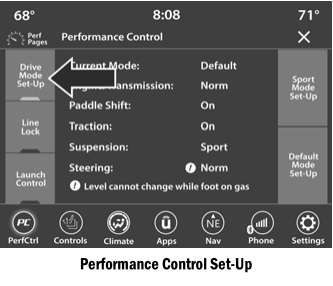
Pressing the Drive Mode Set-Up button on the touchscreen within the Performance Control screen indicates the real-time status of the various systems. Pressing the Sport Mode Set-Up, Drag Mode Set-Up (1320 only), or Default Mode Set-Up button on the touchscreen allows the driver to configure their individual performance control and to see how those configurations affect the performance of the vehicle.
NOTE:
Not all of the options listed in this manual are available on every vehicle. Below is a chart with all available Performance Control vehicle configurations.
Available Mode Configurations
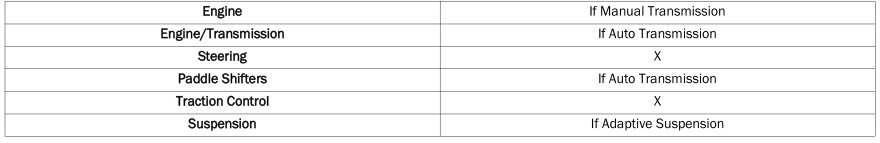
Refer to the Sport and Default Modes for their detailed operation.
NOTE:
These settings will remain in effect when using the Launch Control feature.
 Performance Control — If Equipped
Performance Control — If Equipped
Your vehicle may be equipped with a Performance Control feature which allows
for coordinating the operation of various vehicle systems depending upon the type
of driving behavior desired...
 Default Mode
Default Mode
The vehicle will always start in Default Mode. This mode is for typical driving
conditions. While in Default Mode, the Engine/Transmission, and Traction will operate
in their Normal settings and cannot be changed...
Other information:
Dodge Charger 2011-2026 Owner's Manual: Blue Indicator Lights
High Beam Indicator Light This indicator light will illuminate to indicate that the high beam headlights are on. With the low beams activated, push the multifunction lever forward (toward the front of the vehicle) to turn on the high beams. Pull the multifunction lever rearward (toward the rear of the vehicle) to turn off the high beams...
Dodge Charger 2011-2026 Owner's Manual: Battery Saver On/Battery Saver Mode Message — Electrical Load Reduction Actions — If Equipped
This vehicle is equipped with an Intelligent Battery Sensor (IBS) to perform additional monitoring of the electrical system and status of the vehicle battery. In cases when the IBS detects charging system failure, or the vehicle battery conditions are deteriorating, electrical load reduction actions will take place to extend the driving time and distance of the vehicle...
Categories
- Manuals Home
- Dodge Charger Owners Manual
- Dodge Charger Service Manual
- ELECTRIC POWER STEERING
- Dimmer Controls
- Sport Mode
- New on site
- Most important about car
Manual Front Seat Recline
To adjust the seatback, lift the lever located on the outboard side of the seat, lean back to the desired position and release the lever. To return the seatback, lift the lever, lean forward and release the lever.