Dodge Charger: MULTIMEDIA / DODGE DRIVE MODES — IF EQUIPPED
Dodge Charger 2011-2026 Owner's Manual / MULTIMEDIA / DODGE DRIVE MODES — IF EQUIPPED
 Dynamometer (Dyno)
Dynamometer (Dyno)
The system will start drawing graphs for Power and Torque (top chart) and Engine
Speed (bottom chart). The graph will fill to the right side of the page (based on
History time selected)...
 Performance Control — If Equipped
Performance Control — If Equipped
Your vehicle may be equipped with a Performance Control feature which allows
for coordinating the operation of various vehicle systems depending upon the type
of driving behavior desired...
Other information:
Dodge Charger 2011-2026 Owner's Manual: Redundant Air Bag Warning Light
If a fault with the Air Bag Warning Light is detected, which could affect the Supplemental Restraint System (SRS), the Redundant Air Bag Warning Light will illuminate on the instrument panel. The Redundant Air Bag Warning Light will stay on until the fault is cleared...
Dodge Charger 2011-2026 Owner's Manual: Radio Mode
Radio Controls Radio Bands Preset Radio Stations View Next Preset Radio Stations Status Bar Browse Button Seek Down Tune Button Seek Up Audio Settings Bottom Bar The radio is equipped with the following modes: AM FM SiriusXM® Satellite Radio (if equipped) Press the Radio button on the touchscreen to enter the Radio Mode...
Categories
- Manuals Home
- Dodge Charger Owners Manual
- Dodge Charger Service Manual
- Headlight Switch
- ELECTRIC POWER STEERING
- Dimmer Controls
- New on site
- Most important about car
Power Door Locks
The power door lock switches are located on each front door panel. Push the switch to lock or unlock the doors.
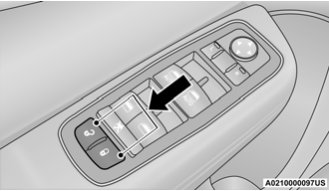
The driver’s door will unlock automatically if the keys are found inside the vehicle when the door lock button on the front door panel is used to lock the door. This will occur for two attempts. Upon the third attempt, the doors will lock even if the key is inside.
Copyright © 2026 www.docharger.org
