Dodge Charger: Manual Climate Control Descriptions And Functions / Driver And Passenger Temperature Control Buttons
These buttons provide the driver and passenger with independent temperature control.
 Push the red button on the faceplate
or touchscreen or press and slide the temperature bar towards the red arrow button
on the touchscreen for warmer temperature settings.
Push the red button on the faceplate
or touchscreen or press and slide the temperature bar towards the red arrow button
on the touchscreen for warmer temperature settings.
 Push the blue button on the faceplate
or touchscreen or press and slide the temperature bar towards the blue arrow button
on the touchscreen for cooler temperature settings.
Push the blue button on the faceplate
or touchscreen or press and slide the temperature bar towards the blue arrow button
on the touchscreen for cooler temperature settings.
 Front Defrost Button, Rear Defrost Button
Front Defrost Button, Rear Defrost Button
Front Defrost Button
Press and release the Front Defrost
button on the touchscreen, or push and release the button on the faceplate, to change
the current airflow setting to Defrost mode...
 SYNC Button, Blower Control
SYNC Button, Blower Control
SYNC Button
Press the SYNC button on the touchscreen
to toggle the SYNC feature on/off. The SYNC indicator illuminates when SYNC is on.
SYNC synchronizes the passenger temperature setting with the driver temperature
setting...
Other information:
Dodge Charger 2011-2026 Owner's Manual: Venting Sunroof
Push and release the Vent button within one-half second and the sunroof will open to the vent position. This is called “Express Vent” and it will occur regardless of sunroof position. During Express Vent operation, any movement of the switch will stop the sunroof...
Dodge Charger 2011-2026 Owner's Manual: Dimmer Controls
The brightness of the instrument panel lighting and lighted cupholders (if equipped) can be regulated by rotating the left dimmer control up (brighter) or down (dimmer). When the headlights are on you can supplement the brightness of the instrument cluster display, radio and overhead console by rotating the control to the first detent up until you hear a click...
Categories
- Manuals Home
- Dodge Charger Owners Manual
- Dodge Charger Service Manual
- How To Use Remote Start
- High/Low Beam Switch, Automatic High Beam — If Equipped
- To Disarm The System
- New on site
- Most important about car
Power Door Locks
The power door lock switches are located on each front door panel. Push the switch to lock or unlock the doors.
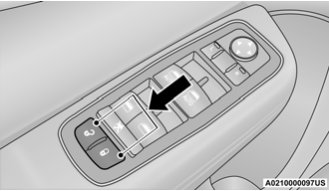
The driver’s door will unlock automatically if the keys are found inside the vehicle when the door lock button on the front door panel is used to lock the door. This will occur for two attempts. Upon the third attempt, the doors will lock even if the key is inside.
