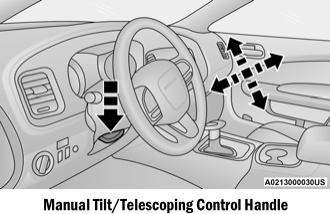Dodge Charger: OCCUPANT RESTRAINT SYSTEMS / Front Air Bag Operation
Front Air Bags are designed to provide additional protection by supplementing the seat belts. Front air bags are not expected to reduce the risk of injury in rear, side, or rollover collisions. The front air bags will not deploy in all frontal collisions, including some that may produce substantial vehicle damage — for example, some pole collisions, truck underrides, and angle offset collisions.
On the other hand, depending on the type and location of impact, front air bags may deploy in crashes with little vehicle front-end damage but that produce a severe initial deceleration.
Because air bag sensors measure vehicle deceleration over time, vehicle speed and damage by themselves are not good indicators of whether or not an air bag should have deployed.
Seat belts are necessary for your protection in all collisions, and also are needed to help keep you in position, away from an inflating air bag.
When the Occupant Restraint Controller (ORC) detects a collision requiring the front air bags, it signals the inflator units. A large quantity of non-toxic gas is generated to inflate the front air bags.
The steering wheel hub trim cover and the upper passenger side of the instrument panel separate and fold out of the way as the air bags inflate to their full size. The front air bags fully inflate in less time than it takes to blink your eyes. The front air bags then quickly deflate while helping to restrain the driver and front passenger.
 Driver And Passenger Front Air Bag Features
Driver And Passenger Front Air Bag Features
The Advanced Front Air Bag system has multistage driver and front passenger air
bags. This system provides output appropriate to the severity and type of collision
as determined by the Occupant Restraint Controller (ORC), which may receive information
from the front impact sensors (if equipped) or other system components...
 Knee Impact Bolsters and Supplemental Driver Knee Air Bag
Knee Impact Bolsters and Supplemental Driver Knee Air Bag
Knee Impact Bolsters
The Knee Impact Bolsters help protect the knees of the driver and front passenger,
and position the front occupants for improved interaction with the front air bags...
Other information:
Dodge Charger 2011-2026 Owner's Manual: Heated Steering Wheel — If Equipped
The steering wheel contains a heating element that helps warm your hands in cold weather. The heated steering wheel has only one temperature setting. Once the heated steering wheel has been turned on, it will stay on for an average of 80 minutes before automatically shutting off...
Dodge Charger 2011-2026 Owner's Manual: Front Defrost Button, Rear Defrost Button
Front Defrost Button Press and release the Front Defrost button on the touchscreen, or push and release the button on the faceplate, to change the current airflow setting to Defrost mode. The Front Defrost indicator illuminates when Front Defrost is on...
Categories
- Manuals Home
- Dodge Charger Owners Manual
- Dodge Charger Service Manual
- Dimmer Controls
- Blind Spot Monitoring (BSM) — If Equipped
- Opening And Closing The Trunk
- New on site
- Most important about car
Manual Tilt/Telescoping Steering Column — If Equipped
This feature allows you to tilt the steering column upward or downward. It also allows you to lengthen or shorten the steering column. The tilt/telescoping control is located below the steering wheel at the end of the steering column.