Dodge Charger: CRUISE CONTROL SYSTEMS — IF EQUIPPED / To Vary The Speed Setting
Dodge Charger 2011-2026 Owner's Manual / STARTING AND OPERATING / CRUISE CONTROL SYSTEMS — IF EQUIPPED / To Vary The Speed Setting
To Increase Or Decrease The Set Speed
After setting a speed, you can increase the set speed by pushing the SET (+) button, or decrease speed by pushing the SET (-) button.
U.S. Speed (mph)
- Pushing the SET (+), or SET (-) button once will result in a 1 mph speed adjustment. Each subsequent tap of the button results in an adjustment of 1 mph.
- If the button is continually pushed, the set speed will continue to adjust in 5 mph incre- ments until the button is released. The new set speed is reflected in the instrument cluster display.
Metric Speed (km/h)
- Pushing the SET (+), or SET (-) button once will result in a 1 km/h speed adjustment. Each subsequent tap of the button results in an adjustment of 1 km/h.
- If the button is continually pushed, the set speed will continue to adjust in 10 km/h increments until the button is released. The new set speed is reflected in the instrument cluster display.
NOTE:
When you override and push the SET (+) button or SET (-) button, the new set speed will be the current speed of the vehicle.
When An ACC Distance Is Also Set:
- When you use the SET (-) button to decel- erate, if the engine’s braking power does not slow the vehicle sufficiently to reach the set speed, the brake system will automatically slow the vehicle.
- The ACC system applies the brake down to a full stop when following the vehicle in front. If your vehicle follows the vehicle in front to a standstill, your vehicle will release the brakes two seconds after coming to a full stop.
- The ACC system maintains set speed when driving uphill and downhill. However, a slight speed change on moderate hills is normal. In addition, downshifting may occur while climbing uphill or descending downhill. This is normal operation and necessary to main- tain set speed. When driving uphill and down- hill, the ACC system will cancel if the braking temperature exceeds normal range (over- heated).
 To Turn Off, To Resume
To Turn Off, To Resume
To Turn Off
The system will turn off and erase the set speed in memory if:
The Adaptive Cruise Control (ACC) on/off button is pushed
The Fixed Speed Cruise Control on/off button is pushed
The ignition is placed in the OFF position
To Resume
If there is a set speed in memory, push the RES (resume) button and remove your
foot from the accelerator pedal...
 Setting The Following Distance In ACC, Overtake Aid
Setting The Following Distance In ACC, Overtake Aid
Setting The Following Distance In ACC
The specified following distance for ACC can be set by varying the distance setting
between four bars (longest), three bars (long), two bars (medium) and one bar (short)...
Other information:
Dodge Charger 2011-2026 Owner's Manual: Seat Belt Systems
Buckle up even though you are an excellent driver, even on short trips. Someone on the road may be a poor driver and could cause a collision that includes you. This can happen far away from home or on your own street. Research has shown that seat belts save lives, and they can reduce the seriousness of injuries in a collision...
Dodge Charger 2011-2026 Owner's Manual: UNIVERSAL GARAGE DOOR OPENER (HOMELINK®)
HomeLink® replaces up to three hand-held transmitters that operate devices such as garage door openers, motorized gates, lighting, or home security systems. The HomeLink® unit is powered by your vehicles 12 Volt battery. The HomeLink® buttons that are located in the overhead console or sunvisor designate the three different HomeLink® channels...
Categories
- Manuals Home
- Dodge Charger Owners Manual
- Dodge Charger Service Manual
- SERVICING AND MAINTENANCE
- To Disarm The System
- Power Adjustment (Front Seats) — If Equipped
- New on site
- Most important about car
WINDSHIELD WIPERS AND WASHERS
The windshield wiper/washer controls are located on the multifunction lever on the left side of the steering column. The front wipers are operated by rotating a switch, located on the end of the lever.
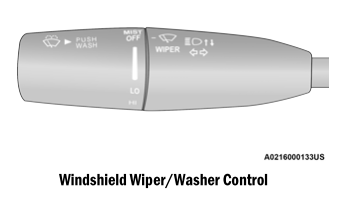
Copyright © 2026 www.docharger.org
