Dodge Charger: UCONNECT VOICE RECOGNITION / Additional Information
Dodge Charger 2011-2026 Owner's Manual / GETTING TO KNOW YOUR VEHICLE / UCONNECT VOICE RECOGNITION / Additional Information
© 2020 FCA US LLC. All rights reserved. Mopar and Uconnect are registered trademarks and Mopar Owner Connect is a trademark of FCA US LLC. Android™ is a trademark of Google Inc. SiriusXM® and all related marks and logos are trademarks of SiriusXM® Radio Inc..
Uconnect System Support:
- US residents visit www.DriveUconnect.com or call: 1-877-855-8400 (24 hours a day 7 days a week)
- Canadian residents visit www.DriveUconnect.ca or call: 1-800-465-2001 (English) or 1-800-387-9983 (French)
SiriusXM Guardian™ services support:
- US residents visit www.driveuconnect.com/sirius-xm-guardian or call: 1-844-796-4827
- Canadian residents visit https://www.driveuconnect.ca/en/sirius-xm-guardian or call: 1-877-324-9091
 Get Started
Get Started
The Voice Recognition (VR) button is used to activate/deactivate your Voice Recognition
system.
Helpful hints for using Voice Recognition:
Reduce background noise...
 DRIVER MEMORY SETTINGS — IF EQUIPPED
DRIVER MEMORY SETTINGS — IF EQUIPPED
This feature allows the driver to save up to two different memory profiles for
easy recall through a memory switch. Each memory profile saves desired position
settings for the following features:
Driver seat
Easy Entry/Exit seat (if equipped)
Side mirrors
Power tilt/telescoping steering column (if equipped)
A set of desired radio station presets
NOTE:
Your vehicle is equipped with two key fobs, each can be linked to either
memory position 1 or 2...
Other information:
Dodge Charger 2011-2026 Owner's Manual: G-Force
When selected, this screen displays all four G-Force values as well as steering angle. When G-Force is selected, the following features will be available: Vehicle Speed:Measures the current speed of the vehicle in either mph or km/h, starting at zero with no maximum value...
Dodge Charger 2011-2026 Owner's Manual: Types of Media Modes
USB Mode Overview USB Mode is entered by either inserting a USB device into the USB port or by selecting the USB button on the left side of the touchscreen, or the Source Select/Select Source button and then selecting USB 1 or 2 (if equipped). Bluetooth® Mode Overview Bluetooth® Streaming Audio or Bluetooth® Mode is entered by pairing a Bluetooth® device, containing music, to the Uconnect system...
Categories
- Manuals Home
- Dodge Charger Owners Manual
- Dodge Charger Service Manual
- Opening And Closing The Trunk
- ELECTRIC POWER STEERING
- WHEEL AND TIRE TORQUE SPECIFICATIONS
- New on site
- Most important about car
Manual Front Seat Recline
To adjust the seatback, lift the lever located on the outboard side of the seat, lean back to the desired position and release the lever. To return the seatback, lift the lever, lean forward and release the lever.
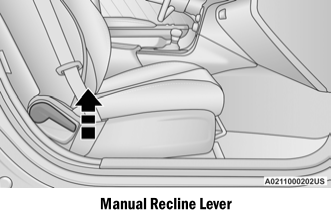
Copyright © 2026 www.docharger.org
