Dodge Charger: UCONNECT VOICE RECOGNITION / Get Started
The Voice Recognition (VR) button is used to activate/deactivate your Voice Recognition system.
Helpful hints for using Voice Recognition:
- Reduce background noise. Wind and passenger conversations are examples of noise that may impact recognition.
- Speak clearly at a normal pace and volume while facing straight ahead.
- Each time you give a Voice Command, you must first push the Voice Recognition (VR) button, wait until after the beep, then say your Voice Command.
- You can interrupt the help message or system prompts by pushing the VR button and saying a Voice Command from the current category.
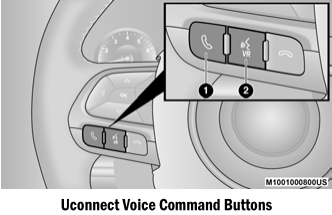
- Push To Start Or Answer A Phone Call And Send Or Receive A Text
- Push The Voice Recognition Button To Begin Radio, Media, And Climate Functions
 Basic Voice Commands
Basic Voice Commands
The basic Voice Commands below can be given at any point while using your Uconnect
system. Push the VR button . After the beep, say:
“Cancel” to stop a current voice session
“Help” to hear a list of suggested Voice Commands
“Repeat” to listen to the system prompts again
Notice the visual cues that inform you of your VR system’s status...
 Additional Information
Additional Information
© 2020 FCA US LLC. All rights reserved. Mopar and Uconnect are registered trademarks
and Mopar Owner Connect is a trademark of FCA US LLC. Android™ is a trademark of
Google Inc...
Other information:
Dodge Charger 2011-2026 Owner's Manual: Illuminated Vanity Mirrors
To access an illuminated vanity mirror, flip down one of the visors and lift the cover. Sun Visor “Slide-On-Rod” Feature — If Equipped The sun visor “Slide-On-Rod” feature allows for additional flexibility in positioning the sun visor to block out the sun...
Dodge Charger 2011-2026 Owner's Manual: Adaptive Cruise Control (ACC) — If Equipped
Adaptive Cruise Control (ACC) increases the driving convenience provided by Cruise Control while traveling on highways and major roadways. However, it is not a safety system and not designed to prevent collisions. The Cruise Control function performs differently...
Categories
- Manuals Home
- Dodge Charger Owners Manual
- Dodge Charger Service Manual
- Opening And Closing The Trunk
- USB/AUX Control
- How To Use Remote Start
- New on site
- Most important about car
Ambient Light — If Equipped
The overhead console is equipped with an ambient light feature. This light illuminates for improved visibility of the floor and center console area.
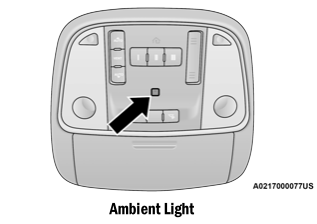
Copyright © 2026 www.docharger.org
