Dodge Charger: UCONNECT MODES / Audio Settings
Press the Audio button within the settings main menu to activate the Audio Settings screen.
The audio settings can also be accessed on the Radio Mode screen by pressing the Audio button. You can return to the Radio screen by pressing the X button.

- Balance/Fade
- Equalizer
- Speed Adjusted Volume
- Surround Sound
- Loudness
- AUX Volume Offset
- Radio Off With Door
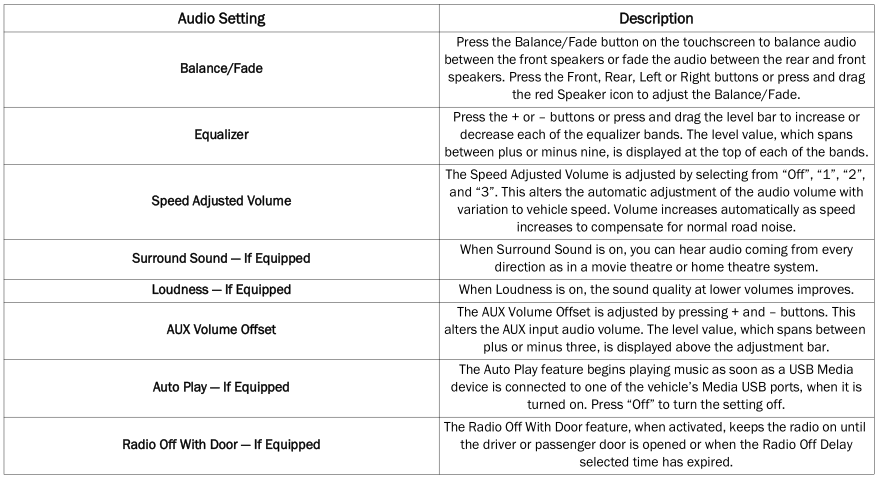
 Setting Presets
Setting Presets
The Presets are available for all Radio Modes, and are activated by pressing
any of the Preset buttons, located at the top of the screen.
When you are on a station that you wish to save as a preset, press and hold the
numbered button on the touchscreen for more than two seconds...
 Media Mode
Media Mode
..
Other information:
Dodge Charger 2011-2026 Owner's Manual: Run Flat Tires — If Equipped
Run Flat tires allow you the capability to drive 50 miles (80 km) at 50 mph (80 km/h) after a rapid loss of inflation pressure. This rapid loss of inflation is referred to as the Run Flat mode. A Run Flat mode occurs when the tire inflation pressure is of/or below 14 psi (96 kPa)...
Dodge Charger 2011-2026 Owner's Manual: UNIVERSAL GARAGE DOOR OPENER (HOMELINK®)
HomeLink® replaces up to three hand-held transmitters that operate devices such as garage door openers, motorized gates, lighting, or home security systems. The HomeLink® unit is powered by your vehicles 12 Volt battery. The HomeLink® buttons that are located in the overhead console or sunvisor designate the three different HomeLink® channels...
Categories
- Manuals Home
- Dodge Charger Owners Manual
- Dodge Charger Service Manual
- WHEEL AND TIRE TORQUE SPECIFICATIONS
- PARKING BRAKE
- SCHEDULED SERVICING
- New on site
- Most important about car
WINDSHIELD WIPERS AND WASHERS
The windshield wiper/washer controls are located on the multifunction lever on the left side of the steering column. The front wipers are operated by rotating a switch, located on the end of the lever.
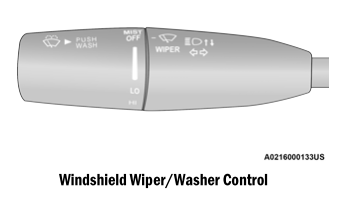
Copyright © 2026 www.docharger.org
