Dodge Charger: UCONNECT MODES / Media Mode
 Audio Settings
Audio Settings
Press the Audio button within the settings main menu to activate the Audio Settings
screen.
The audio settings can also be accessed on the Radio Mode screen by pressing
the Audio button...
Other information:
Dodge Charger 2011-2026 Owner's Manual: White Indicator Lights
Adaptive Cruise Control (ACC) Ready Light — If Equipped This light will turn on when ACC has been turned on, but is not set. Cruise Control Ready Indicator This indicator light will illuminate when the cruise control is ready, but not set...
Dodge Charger 2011-2026 Owner's Manual: Recirculation Button, Auto Button
Recirculation Button Press and release this button on the touchscreen, or push the button on the faceplate, to change the system between recirculation mode and outside air mode. The Recirculation indicator illuminates when Recirculation is on...
Categories
- Manuals Home
- Dodge Charger Owners Manual
- Dodge Charger Service Manual
- Service Tire Pressure System Warning
- High/Low Beam Switch, Automatic High Beam — If Equipped
- PARKING BRAKE
- New on site
- Most important about car
Manual Tilt/Telescoping Steering Column — If Equipped
This feature allows you to tilt the steering column upward or downward. It also allows you to lengthen or shorten the steering column. The tilt/telescoping control is located below the steering wheel at the end of the steering column.
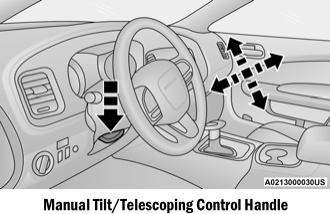
Copyright © 2026 www.docharger.org

