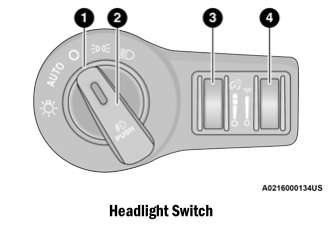Dodge Charger: UCONNECT MODES / Setting Presets
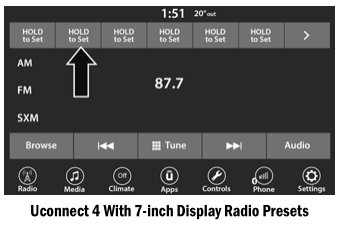
The Presets are available for all Radio Modes, and are activated by pressing any of the Preset buttons, located at the top of the screen.
When you are on a station that you wish to save as a preset, press and hold the numbered button on the touchscreen for more than two seconds.
The Radio stores up to 12 presets in each of the Radio Modes.
A total of six presets will appear on the screen. You can switch between the radio presets list by pressing the Arrow button located in the upper right of the radio touchscreen.
Preset Features — If Equipped
Browse In AM/FM
When in either AM or FM, the Browse Screen provides a means to edit the Presets List and is entered by pushing the Enter/Browse button.
Scrolling Preset List
Once in the Browse Presets screen, you can scroll the preset list by rotation of the Tune/ Scroll knob or by pressing the Up and Down Arrow keys, located on the right of the screen.
Preset Selection From List
A preset can be selected by pressing any of the listed Presets, or by pushing the Enter/Browse button on the Tune/Scroll knob to select the currently highlighted Preset.
When selected, the radio tunes to the station stored in the Presets.
Deleting Presets
A preset can be deleted in the Presets Browse screen by pressing the Trash Can icon for the corresponding preset.
Return To Main Radio Screen
You can return to the Main Radio Screen by pressing the X button or the Back Arrow button when in the Browse Presets screen.
 SiriusXM® Satellite Radio Mode — If Equipped
SiriusXM® Satellite Radio Mode — If Equipped
SiriusXM® Satellite Radio uses direct satellite-to-receiver broadcasting technology
to provide clear, coast-to-coast radio content. SiriusXM® is a subscription-based
service...
 Audio Settings
Audio Settings
Press the Audio button within the settings main menu to activate the Audio Settings
screen.
The audio settings can also be accessed on the Radio Mode screen by pressing
the Audio button...
Other information:
Dodge Charger 2011-2026 Owner's Manual: REFUELING THE VEHICLE
Put the vehicle in PARK and switch the ignition off. Push near the rear edge and center of the of the fuel filler door to release. The door will pop open to allow hand access to open the door the rest of the way. Open the fuel filler door...
Dodge Charger 2011-2026 Owner's Manual: LATCH Positions For Installing Child Restraints In This Vehicle
..
Categories
- Manuals Home
- Dodge Charger Owners Manual
- Dodge Charger Service Manual
- To Lock/Unlock The Doors And Trunk
- Service Tire Pressure System Warning
- High/Low Beam Switch, Automatic High Beam — If Equipped
- New on site
- Most important about car
Headlight Switch
The headlight switch is located on the left side of the instrument panel. This switch controls the operation of the headlights, parking lights, instrument panel lights, and fog lights (if equipped).