Dodge Charger: INTERIOR STORAGE AND EQUIPMENT / Door Storage, Console Features
Door Storage
Large storage areas are built into the door panels for easy access.
Console Features
Two separate storage compartments are located underneath the center console armrest.
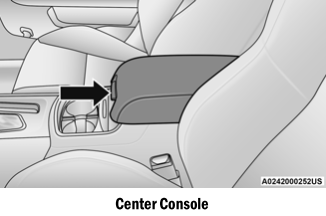
Inside the center console armrest, there is a removable upper storage tray that can be slid forward/rearward on rails for access to the lower storage area. This tray has an integrated coin holder, along with additional area for small items and handheld devices. Below the upper tray, the lower storage compartment is made for larger items, like tissue boxes.
In addition, the 12 volt power outlet, USB, and AUX jack are located here.
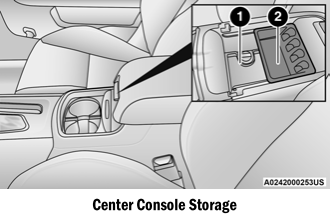
- Lower Storage Area
- Upper Storage Tray
WARNING!
Do not operate this vehicle with a console compartment lid in the open position. Driving with the console compartment lid open may result in injury in a collision.
 Storage, Glove Compartment
Storage, Glove Compartment
The glove compartment is located on the passenger side of the instrument panel.
To open the glove compartment, pull the release handle.
WARNING!
Do not operate this vehicle with a glove compartment in the open position...
 Sunglasses Bin Door
Sunglasses Bin Door
At the front of the console a compartment is provided for the storage of a pair
of sunglasses. The storage compartment access is a “push/ push” design...
Other information:
Dodge Charger 2011-2026 Owner's Manual: SYNC Button, Blower Control
SYNC Button Press the SYNC button on the touchscreen to toggle the SYNC feature on/off. The SYNC indicator illuminates when SYNC is on. SYNC synchronizes the passenger temperature setting with the driver temperature setting. Changing the passenger’s temperature setting while in SYNC will automatically exit this feature...
Dodge Charger 2011-2026 Owner's Manual: Forward Collision Warning (FCW) With Mitigation Operation
FCW with Mitigation provides the driver with audible warnings, visual warnings (within the instrument cluster display), and may apply haptic warning in the form of a a brake jerk, to warn the driver when it detects a potential frontal collision. The warnings and limited braking are intended to provide the driver with enough time to react, avoid or mitigate the potential collision...
Categories
- Manuals Home
- Dodge Charger Owners Manual
- Dodge Charger Service Manual
- Headlight Switch
- To Disarm The System
- USB/AUX Control
- New on site
- Most important about car
Illuminated Vanity Mirrors
To access an illuminated vanity mirror, flip down one of the visors and lift the cover.
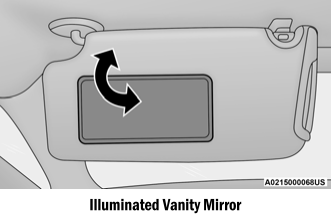
Sun Visor “Slide-On-Rod” Feature — If Equipped
The sun visor “Slide-On-Rod” feature allows for additional flexibility in positioning the sun visor to block out the sun.
Fold down the sun visor. Unclip the visor from the corner clip. Pivot the sun visor toward the side window. Extend the sun visor for additional sun blockage.