Dodge Charger: INTERIOR STORAGE AND EQUIPMENT / Storage, Glove Compartment
Dodge Charger 2011-2026 Owner's Manual / GETTING TO KNOW YOUR VEHICLE / INTERIOR STORAGE AND EQUIPMENT / Storage, Glove Compartment
The glove compartment is located on the passenger side of the instrument panel.
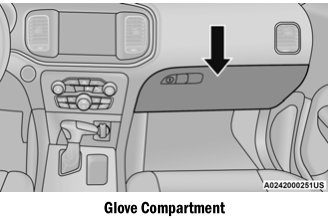
To open the glove compartment, pull the release handle.
WARNING!
Do not operate this vehicle with a glove compartment in the open position. Driving with the glove compartment open may result in injury in a collision.
 Door Storage, Console Features
Door Storage, Console Features
Door Storage
Large storage areas are built into the door panels for easy access.
Console Features
Two separate storage compartments are located underneath the center console armrest...
Other information:
Dodge Charger 2011-2026 Owner's Manual: IF YOU NEED ASSISTANCE
FCA US LLC and its authorized dealers are vitally interested in your satisfaction. We want you to be happy with our products and services. Warranty service must be done by an authorized dealer. We strongly recommend that you take the vehicle to an authorized dealer...
Dodge Charger 2011-2026 Owner's Manual: TPMS Deactivation — If Equipped
The Tire Pressure Monitoring System (TPMS) can be deactivated if replacing all four wheel and tire assemblies (road tires) with wheel and tire assemblies that do not have TPMS sensors, such as when installing winter wheel and tire assemblies on your vehicle...
Categories
- Manuals Home
- Dodge Charger Owners Manual
- Dodge Charger Service Manual
- Headlight Switch
- Blind Spot Monitoring (BSM) — If Equipped
- Service Tire Pressure System Warning
- New on site
- Most important about car
Manual Tilt/Telescoping Steering Column — If Equipped
This feature allows you to tilt the steering column upward or downward. It also allows you to lengthen or shorten the steering column. The tilt/telescoping control is located below the steering wheel at the end of the steering column.
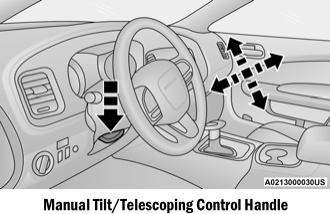
Copyright © 2026 www.docharger.org

