Dodge Charger: UCONNECT INTRODUCTION / Drag & Drop Menu Bar
The Uconnect features and services in the main menu bar are easily customized for your preference. Simply follow these steps:

- Press the Apps
 button to open
the App screen.
button to open
the App screen. - Press and hold, then drag the selected app to replace an existing shortcut in the main menu bar.
NOTE:
This feature is only available if the vehicle is in PARK.
 System Overview
System Overview
Radio Button
Media Button
Climate Button
Apps Button
Controls Button
Phone Button
Settings Button
NOTE:
Uconnect screen images are for illustration purposes only and may not reflect
exact soft- ware for your vehicle...
 Safety And General Information
Safety And General Information
Safety Guidelines
WARNING!
ALWAYS drive safely with your hands on the steering wheel. You have full
responsibility and assume all risks related to the use of the Uconnect features
and applications in this vehicle...
Other information:
Dodge Charger 2011-2026 Owner's Manual: Setting The Following Distance In ACC, Overtake Aid
Setting The Following Distance In ACC The specified following distance for ACC can be set by varying the distance setting between four bars (longest), three bars (long), two bars (medium) and one bar (short). Using this distance setting and the vehicle speed, ACC calculates and sets the distance to the vehicle ahead...
Dodge Charger 2011-2026 Owner's Manual: ENGINE BLOCK HEATER — IF EQUIPPED
The engine block heater warms the engine, and permits quicker starts in cold weather. Connect the cord to a standard 110-115 Volt AC electrical outlet with a grounded, three-wire extension cord. The engine block heater must be plugged in at least one hour to have an adequate warming effect on the engine...
Categories
- Manuals Home
- Dodge Charger Owners Manual
- Dodge Charger Service Manual
- Service Tire Pressure System Warning
- Keyless Enter-N-Go — Passive Entry
- Headlight Switch
- New on site
- Most important about car
Storage, Glove Compartment
The glove compartment is located on the passenger side of the instrument panel.
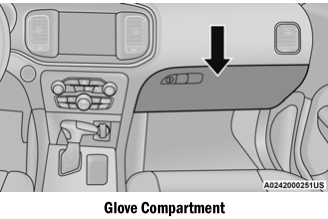
To open the glove compartment, pull the release handle.
WARNING!
Do not operate this vehicle with a glove compartment in the open position. Driving with the glove compartment open may result in injury in a collision.
Copyright © 2026 www.docharger.org
