Dodge Charger: KEYS / To Lock/Unlock The Doors And Trunk
Push and release the unlock button on the key fob once to unlock the driver’s door, or twice within five seconds to unlock all the doors and the trunk. To lock all the doors and the trunk, push the lock button once.
When the doors are unlocked, the turn signals will flash and the illuminated entry system will be activated. When the doors are locked, the turn signals will flash and the horn will chirp.
NOTE:
- If the vehicle is unlocked with the key fob, and no door is opened within 60 seconds, the vehicle will relock and the security system will arm (if equipped).
- If one or more doors are open, or the trunk is open, the doors will lock. The doors will unlock automatically if the key fob is left inside the passenger compartment, other- wise the doors will stay locked.
All doors can be programmed to unlock on the first push of the unlock button through Uconnect Settings.
To Unlatch The Trunk
Push the trunk button on the key fob two times within five seconds to unlatch the trunk.
 KEY FOB
KEY FOB
Your vehicle is equipped with a key fob which supports Passive Entry, Remote
Keyless Entry (RKE), Keyless Enter-N-Go (if equipped), Remote Start (if equipped),
and remote trunk release...
 Replacing The Battery In The Key Fob
Replacing The Battery In The Key Fob
The recommended replacement battery is one CR2032 battery.
NOTE:
Customers are recommended to use a battery obtained from Mopar®. Aftermarket
coin battery dimensions may not meet the original OEM coin battery dimensions...
Other information:
Dodge Charger 2011-2026 Owner's Manual: Adaptive Cruise Control (ACC) Operation
T..
Dodge Charger 2011-2026 Owner's Manual: Older Children And Child Restraints
Children who are two years old or who have outgrown their rear-facing convertible child seat can ride forward-facing in the vehicle. Forward-facing child seats and convertible child seats used in the forward-facing direction are for children who are over two years old or who have outgrown the rear-facing weight or height limit of their rear-facing convertible child seat...
Categories
- Manuals Home
- Dodge Charger Owners Manual
- Dodge Charger Service Manual
- Power Adjustment (Front Seats) — If Equipped
- Dimmer Controls
- WHEEL AND TIRE TORQUE SPECIFICATIONS
- New on site
- Most important about car
Power Door Locks
The power door lock switches are located on each front door panel. Push the switch to lock or unlock the doors.
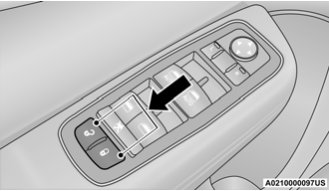
The driver’s door will unlock automatically if the keys are found inside the vehicle when the door lock button on the front door panel is used to lock the door. This will occur for two attempts. Upon the third attempt, the doors will lock even if the key is inside.
