Dodge Charger: UCONNECT INTRODUCTION / System Overview
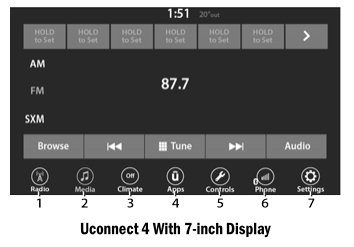
- Radio Button
- Media Button
- Climate Button
- Apps Button
- Controls Button
- Phone Button
- Settings Button
NOTE:
Uconnect screen images are for illustration purposes only and may not reflect exact soft- ware for your vehicle.
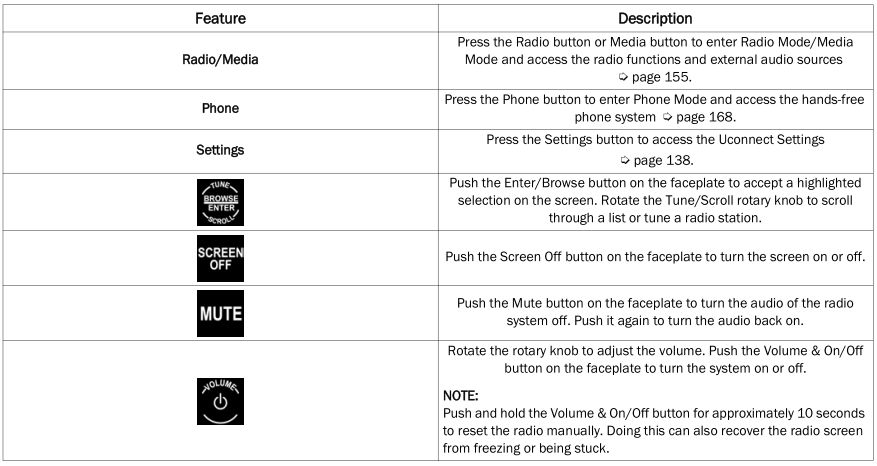
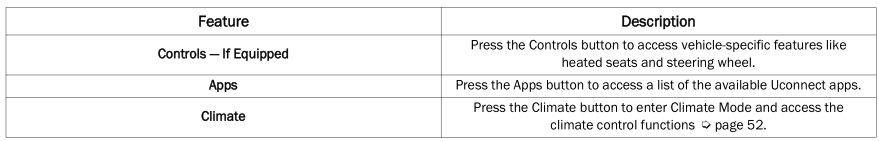
 Drag & Drop Menu Bar
Drag & Drop Menu Bar
The Uconnect features and services in the main menu bar are easily customized
for your preference. Simply follow these steps:
Press the Apps button to open
the App screen...
Other information:
Dodge Charger 2011-2026 Owner's Manual: Performance Control — If Equipped
Your vehicle may be equipped with a Performance Control feature which allows for coordinating the operation of various vehicle systems depending upon the type of driving behavior desired. The Performance Control feature is controlled through the Uconnect system and may be accessed by performing any of the following: Pushing the Super Track Pack button on the instrument panel switch bank...
Dodge Charger 2011-2026 Owner's Manual: ASSIST AND SOS MIRROR — IF EQUIPPED
If equipped, the rearview mirror contains an ASSIST and a SOS button. WARNING! ALWAYS obey traffic laws and pay attention to the road. ALWAYS drive safely with your hands on the steering wheel. You have full responsibility and assume all risks related to the use of the Uconnect and SiriusXM Guardian™ features and applications in this vehicle...
Categories
- Manuals Home
- Dodge Charger Owners Manual
- Dodge Charger Service Manual
- Dimmer Controls
- Launch Control
- USB/AUX Control
- New on site
- Most important about car
Illuminated Vanity Mirrors
To access an illuminated vanity mirror, flip down one of the visors and lift the cover.
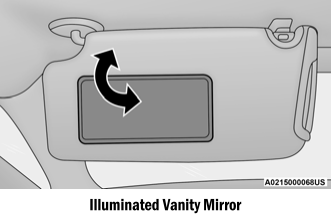
Sun Visor “Slide-On-Rod” Feature — If Equipped
The sun visor “Slide-On-Rod” feature allows for additional flexibility in positioning the sun visor to block out the sun.
Fold down the sun visor. Unclip the visor from the corner clip. Pivot the sun visor toward the side window. Extend the sun visor for additional sun blockage.
Copyright © 2026 www.docharger.org

