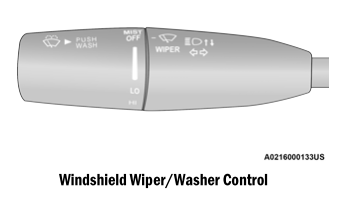Dodge Charger: PERFORMANCE PAGES / Gauges
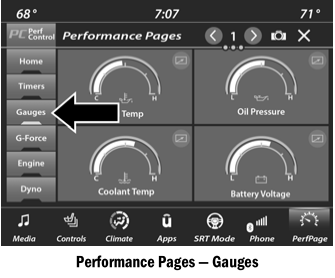
When selected, this screen displays the following values:
- Oil Temperature
Shows the actual oil temperature.
- Oil Pressure
Shows the actual oil pressure.
- Coolant Temperature
Shows the actual coolant temperature.
- Battery Voltage
Shows actual battery voltage.
- Trans Oil Temp — If Equipped with an Automatic Transmission
Shows actual transmission oil temperature.
- Boost Pressure — If Equipped
Shows actual boost pressure.
- Air Fuel Ratio — If Equipped
Shows current air fuel ratio.
- I/C Coolant Temp — If Equipped
Shows actual I/C Coolant temperature.
- Intake Air Temp
Shows actual air intake temperature.
If a gauge is selected, the Gauge Detail View page will appear on the screen. This page shows gauge values for the previous two minutes on the selected gauge.
Pressing the Left or Right Arrow will cycle through the details for each of the gauges. Pressing the minimize button above the graph will return to the Gauge menu.
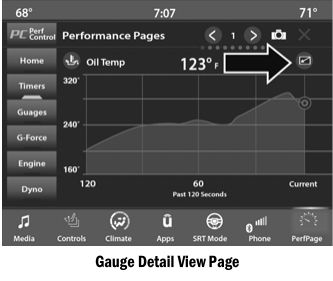
 Timers
Timers
When the Timers Page is selected, you will be able to select the Drag or Accel
& Braking tabs. The following will be displayed:
RecentThe most recent successful run of perfor- mance timers...
 G-Force
G-Force
When selected, this screen displays all four G-Force values as well as steering
angle.
When G-Force is selected, the following features will be available:
Vehicle Speed:Measures the current speed of the vehicle in either mph
or km/h, starting at zero with no maximum value...
Other information:
Dodge Charger 2011-2026 Owner's Manual: To Vary The Speed Setting
To Increase Or Decrease The Set Speed After setting a speed, you can increase the set speed by pushing the SET (+) button, or decrease speed by pushing the SET (-) button. U.S. Speed (mph) Pushing the SET (+), or SET (-) button once will result in a 1 mph speed adjustment...
Dodge Charger 2011-2026 Owner's Manual: Rear Cross Path (RCP)
RCP is intended to aid the driver when backing out of parking spaces where their vision of oncoming vehicles may be blocked. Proceed slowly and cautiously out of the parking space until the rear end of the vehicle is exposed. The RCP system will then have a clear view of the cross traffic and if an oncoming vehicle is detected, alert the driver...
Categories
- Manuals Home
- Dodge Charger Owners Manual
- Dodge Charger Service Manual
- To Lock/Unlock The Doors And Trunk
- WHEEL AND TIRE TORQUE SPECIFICATIONS
- Power Adjustment (Front Seats) — If Equipped
- New on site
- Most important about car
WINDSHIELD WIPERS AND WASHERS
The windshield wiper/washer controls are located on the multifunction lever on the left side of the steering column. The front wipers are operated by rotating a switch, located on the end of the lever.