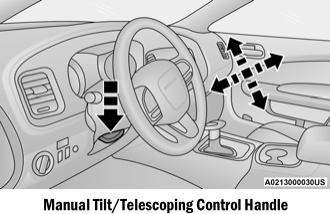Dodge Charger: PERFORMANCE PAGES / G-Force
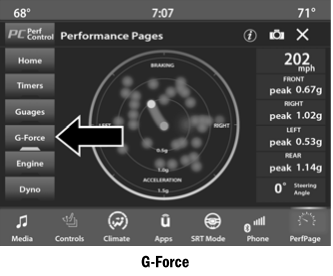
When selected, this screen displays all four G-Force values as well as steering angle.
When G-Force is selected, the following features will be available:
- Vehicle Speed:
Measures the current speed of the vehicle in either mph or km/h, starting at zero with no maximum value.
- Front G-Force:
Measures the peak braking force on the front of the vehicle.
- Right G-Force:
Measures the peak force on the right side of the vehicle.
- Left G-Force:
Measures the peak force on the left side of the vehicle.
- Rear G-Force:
Measures the peak acceleration force on the rear of the vehicle.
NOTE:
Front, Right, Left, and Rear G-Forces are all peak values. These readings can be reset by clearing peak G-Force on the instrument cluster.
- Steering Wheel Angle
Steering Wheel Angle utilizes the steering angle sensor to measure the degree of the steering wheel relative to zero (straight ahead) reference angle. The zero degree reference angle measurement indicates a steering wheel straight ahead position.
The friction circle display shows instantaneous G-Force as a highlight and previous G-Force as dots within the circle. The system records previous G-Force for three minutes. If there are multiple samples at a given point, the color of the dot will darken from blue to red. Vectors more frequent will show in red; infrequent vectors will show in blue.
 Gauges
Gauges
When selected, this screen displays the following values:
Oil TemperatureShows the actual oil temperature.
Oil PressureShows the actual oil pressure...
 Engine
Engine
When selected, this screen displays the following values:
Vehicle SpeedShows the actual vehicle speed.
Engine PowerShows the instantaneous power...
Other information:
Dodge Charger 2011-2026 Owner's Manual: Illuminated Cupholders — If Equipped
O..
Dodge Charger 2011-2026 Owner's Manual: Android Auto™
Use this QR code to access your digital experience. Android Auto™ is a feature of your Uconnect system, and your Android™ 5.0 or higher powered smartphone with a data plan, that allows you to project your smartphone and a number of its apps onto the touchscreen radio display...
Categories
- Manuals Home
- Dodge Charger Owners Manual
- Dodge Charger Service Manual
- SCHEDULED SERVICING
- Blind Spot Monitoring (BSM) — If Equipped
- Launch Control
- New on site
- Most important about car
Manual Tilt/Telescoping Steering Column — If Equipped
This feature allows you to tilt the steering column upward or downward. It also allows you to lengthen or shorten the steering column. The tilt/telescoping control is located below the steering wheel at the end of the steering column.