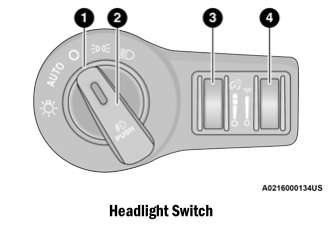Dodge Charger: INSTRUMENT CLUSTER DISPLAY / Instrument Cluster Display Selectable Menu Items
Push and release the up  or down
or down  arrow button until
the desired Selectable Menu item is displayed in the instrument cluster display.
arrow button until
the desired Selectable Menu item is displayed in the instrument cluster display.
Follow the Menu or submenu prompts as desired.
Speedometer
Push and release the up  or down
or down  arrow button until
the speedometer menu is displayed in the instrument cluster display. Push and release
the OK button to toggle units (km/h or mph) of the speedometer.
arrow button until
the speedometer menu is displayed in the instrument cluster display. Push and release
the OK button to toggle units (km/h or mph) of the speedometer.
Vehicle Info
Push and release the up  or down
or down  arrow button until
the “Vehicle Info” menu is displayed in the instrument cluster display. Push and
release the right
arrow button until
the “Vehicle Info” menu is displayed in the instrument cluster display. Push and
release the right  or left
or left
 arrow button to scroll through the
submenus items of “Vehicle Info.” Follow the directional prompts to access or reset
any of the following “Vehicle Info” submenu items:
arrow button to scroll through the
submenus items of “Vehicle Info.” Follow the directional prompts to access or reset
any of the following “Vehicle Info” submenu items:
- Tire Pressure Monitor
- Coolant Temperature
- Trans Temperature
- Oil Temperature
- Oil Pressure
- Oil Life
- Battery Voltage
Driver Assist — If Equipped
The Driver Assist menu displays the status of the ACC and LaneSense systems.
Push and release the up  or down
or down  arrow button until
the Driver Assist menu is displayed in the instrument cluster display.
arrow button until
the Driver Assist menu is displayed in the instrument cluster display.
Adaptive Cruise Control (ACC) Feature
The instrument cluster displays the current ACC system settings. The information displayed depends on ACC system status.
Push the ACC on/off button (located on the steering wheel) until one of the following displays in the instrument cluster display:
Adaptive Cruise Control Off
When ACC is deactivated, the display will read “Adaptive Cruise Control Off.”
Adaptive Cruise Control Ready
When ACC is activated but the vehicle speed setting has not been selected, the display will read “Adaptive Cruise Control Ready.”
Push the SET + or the SET- button (located on the steering wheel) and the following will display in the instrument cluster display:
ACC SET
When ACC is set, the set speed will display in the instrument cluster.
The ACC screen may display once again if any ACC activity occurs, which may include any of the following:
- Distance Setting Change
- System Cancel
- Driver Override
- System Off
- ACC Proximity Warning
- ACC Unavailable Warning
The instrument cluster display will return to the last display selected after five seconds of no ACC display activity.
LaneSense — If Equipped
The instrument cluster displays the current LaneSense system settings. The information displayed depends on LaneSense system status and the conditions that need to be met.
Fuel Economy
Two submenu pages; one with Current Value (instantaneous calculation of the fuel
economy) displayed and one without the Current Value displayed (toggle the left
 or right
or right
 arrow button to select one):
arrow button to select one):
- Current Fuel Economy (MPG, L/100 km, or km/L).
- Range To Empty (miles or km).
- Average Fuel Economy (MPG, L/100 km, or km/L).
- The Max and Min values will correspond to the particular engine requirements.
- Lower end of gauge will be displayed in an amber color and turn green as Fuel Economy improves.
- Hold the OK button to reset average fuel economy information.
Trip Info
Push and release the up  or down
or down  arrow button until
the Trip Menu item is displayed in the instrument cluster display. Toggle the
left
arrow button until
the Trip Menu item is displayed in the instrument cluster display. Toggle the
left  or right
or right
 arrow button to select Trip A or Trip
B. The Trip information will display the following:
arrow button to select Trip A or Trip
B. The Trip information will display the following:
- Distance – Shows the total distance (mi or km) traveled for Trip A or Trip B since the last reset.
- Average Fuel Economy – Shows the average fuel economy (MPG, L/100km or km/L) of Trip A or Trip B since the last reset.
- l Elapsed Time – Shows the total elapsed time of travel since the last reset.
Hold the OK button to reset feature information.
Audio
This menu displays the Audio information of the currently playing audio source (e.g. FM radio).
Messages
This feature shows the number of stored warning messages, if any. Pushing the
right  or left
or left
 arrow button will allow you to scroll
through the stored messages.
arrow button will allow you to scroll
through the stored messages.
Screen Setup
Push and release the up  or
down
or
down  arrow button until the Screen
Setup Menu displays in the instrument cluster display. Push and release the OK
button to enter the submenus. The Screen Setup feature allows you to change what
information is displayed in the instrument cluster as well as the location that
information is displayed.
arrow button until the Screen
Setup Menu displays in the instrument cluster display. Push and release the OK
button to enter the submenus. The Screen Setup feature allows you to change what
information is displayed in the instrument cluster as well as the location that
information is displayed.
- Upper Left
- None
- Compass
- Outside Temperature
- Time
- Range
- Avg L/100 km (MPG or km/L)
- Current L/100 km (MPG or km/L)
- Trip A
- Trip B
- Trailer Trip
- Gain
- Upper Right
- None
- Compass
- Outside Temperature
- Time
- Range to Empty
- Avg L/100 km (MPG or km/L)
- Current L/100 km (MPG or km/L)
- Trip A
- Trip B
- Trailer Trip
- Gain
- Current Gear
- On
- Off
- Gear Display
- Full
- Single
- Favorites Menu
- Speedometer
- Vehicle Info
- Performance
- Driver Assist
- Fuel Economy
- Trip
- Audio
- Stored Messages
- Screen Setup
- Diagnostic Codes
- Speed Warning
- Defaults
- Restore
- Cancel
Diagnostics — If Equipped
This feature allows the driver to view engine and emission vehicle faults.
- Push OK to have the most recent fault code sent.
- There is a delay when the next diagnostic code is requested during which
the following message is displayed:
“Checking System for Diagnostic Codes.”
- Driver must push the OK button again to see the next P code otherwise current message remains displayed.
- Driver exits when they cycle to another submenu (up or down).
- Faults are displayed from newest to the oldest.
- If the menu is exited before the end of codes is reached - when the driver re-enters the list will be restarted from the beginning.
- When no codes are present or the last code is reached = (P0000) and this
message is displayed:
“No or End of Diagnostic Codes.”
 Performance Shift Indicator (PSI) — If Equipped
Performance Shift Indicator (PSI) — If Equipped
The PSI is enabled on vehicles with manual transmission, or when a vehicle with
automatic transmission is in manual shift mode. The PSI provides the driver with
a visual indication within the instrument cluster display when the driver configured
gear shift point has been reached and the driver is still accelerating...
 Battery Saver On/Battery Saver Mode Message — Electrical Load Reduction Actions
— If Equipped
Battery Saver On/Battery Saver Mode Message — Electrical Load Reduction Actions
— If Equipped
This vehicle is equipped with an Intelligent Battery Sensor (IBS) to perform
additional monitoring of the electrical system and status of the vehicle battery...
Other information:
Dodge Charger 2011-2026 Owner's Manual: ParkSense System Usage Precautions
NOTE: Ensure that the rear fascia/bumper is free of snow, ice, mud, dirt and debris to keep the ParkSense system operating properly. Jackhammers, large trucks, and other vibrations could affect the performance of ParkSense. When you turn ParkSense off in DRIVE, the instrument cluster will display "PARKSENSE OFF" for five seconds...
Dodge Charger 2011-2026 Owner's Manual: Blind Spot Modes
Blind Spot Alert Lights Only Blind Spot has three selectable modes of operation that are available in the Uconnect system. When operating in Blind Spot Alert mode, the BSM system will provide a visual alert in the appropriate side view mirror based on a detected object...
Categories
- Manuals Home
- Dodge Charger Owners Manual
- Dodge Charger Service Manual
- How To Use Remote Start
- PARKING BRAKE
- To Disarm The System
- New on site
- Most important about car
Headlight Switch
The headlight switch is located on the left side of the instrument panel. This switch controls the operation of the headlights, parking lights, instrument panel lights, and fog lights (if equipped).