Dodge Charger: GETTING TO KNOW YOUR INSTRUMENT PANEL
Dodge Charger 2011-2026 Owner's Manual / GETTING TO KNOW YOUR INSTRUMENT PANEL
- INSTRUMENT CLUSTER
- INSTRUMENT CLUSTER DISPLAY
- Location And Controls
- Engine Oil Life Reset
- Performance Shift Indicator (PSI) — If Equipped
- Instrument Cluster Display Selectable Menu Items
- Battery Saver On/Battery Saver Mode Message — Electrical Load Reduction Actions — If Equipped
- WARNING LIGHTS AND MESSAGES
- Red Warning Lights
- Yellow Warning Lights
- Yellow Indicator Lights
- Green Indicator Lights
- White Indicator Lights
- Blue Indicator Lights
- ONBOARD DIAGNOSTIC SYSTEM — OBD II
- EMISSIONS INSPECTION AND MAINTENANCE PROGRAMS
 Cargo Area Features
Cargo Area Features
60/40 Split-Folding Rear Seat — If Equipped
The 60/40 split-folding rear seat provides cargo-carrying versatility. The seatbacks
fold down easily by pulling nylon tabs between the seatbacks and the bolsters...
 INSTRUMENT CLUSTER
INSTRUMENT CLUSTER
INSTRUMENT CLUSTER DESCRIPTIONS
Tachometer
Indicates the engine speed in revolutions per minute (RPM x 1000).
Instrument Cluster Display
When the appropriate conditions exist, this display shows the instrument
cluster display messages...
Other information:
Dodge Charger 2011-2026 Owner's Manual: Snow Traction Devices
Use of traction devices require sufficient tire-to-body clearance. Due to limited clearance, the following snow traction devices are recommended. Follow these recommendations to guard against damage. Snow traction device must be of proper size for the tire, as recommended by the snow traction device manufacturer...
Dodge Charger 2011-2026 Owner's Manual: Apple CarPlay®
Use this QR code to access your digital experience. Uconnect works seamlessly with Apple CarPlay®, the smarter, more secure way to use your iPhone® in the car, and stay focused on the road. Use your Uconnect Touchscreen display, the vehicle's knobs and controls, and your voice with Siri to get access to Apple Music®, Maps, Messages, and more...
Categories
- Manuals Home
- Dodge Charger Owners Manual
- Dodge Charger Service Manual
- Sport Mode
- Jump Starting Procedure
- WHEEL AND TIRE TORQUE SPECIFICATIONS
- New on site
- Most important about car
Storage, Glove Compartment
The glove compartment is located on the passenger side of the instrument panel.
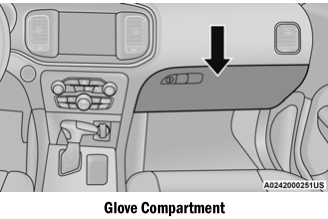
To open the glove compartment, pull the release handle.
WARNING!
Do not operate this vehicle with a glove compartment in the open position. Driving with the glove compartment open may result in injury in a collision.
Copyright © 2026 www.docharger.org
