Dodge Charger: UCONNECT VOICE RECOGNITION / Introducing Voice Recognition
Dodge Charger 2011-2026 Owner's Manual / GETTING TO KNOW YOUR VEHICLE / UCONNECT VOICE RECOGNITION / Introducing Voice Recognition
Start using Uconnect Voice Recognition with these helpful quick tips. It provides the key Voice Commands and tips you need to know to control your vehicle’s Voice Recognition (VR) system.
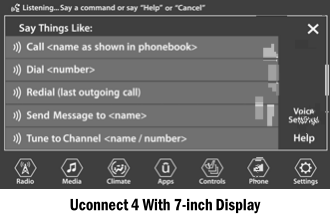
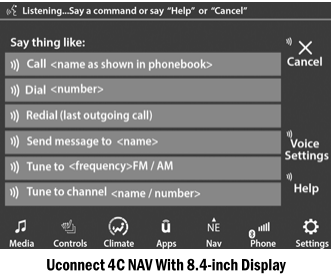
If you see the NAV icon on the bottom bar or in the Apps menus of your 8.4-inch touchscreen, you have the Uconnect 4C NAV system. If not, you have a Uconnect 4C with 8.4-inch display system.
 Basic Voice Commands
Basic Voice Commands
The basic Voice Commands below can be given at any point while using your Uconnect
system. Push the VR button . After the beep, say:
“Cancel” to stop a current voice session
“Help” to hear a list of suggested Voice Commands
“Repeat” to listen to the system prompts again
Notice the visual cues that inform you of your VR system’s status...
Other information:
Dodge Charger 2011-2026 Owner's Manual: Protection From Atmospheric Agents
Vehicle body care requirements vary according to geographic locations and usage. Chemicals that make roads passable in snow and ice and those that are sprayed on trees and road surfaces during other seasons are highly corrosive to the metal in your vehicle...
Dodge Charger 2011-2026 Owner's Manual: Turning LaneSense On Or Off
The LaneSense button is located on the center stack below the Uconnect display. To turn the LaneSense system on, push the LaneSense button (LED turns off). A “LaneSense On” message is shown in the instrument cluster display. To turn the LaneSense system off, push the LaneSense button once (LED turns on)...
Categories
- Manuals Home
- Dodge Charger Owners Manual
- Dodge Charger Service Manual
- Headlight Switch
- To Lock/Unlock The Doors And Trunk
- USB/AUX Control
- New on site
- Most important about car
Storage, Glove Compartment
The glove compartment is located on the passenger side of the instrument panel.
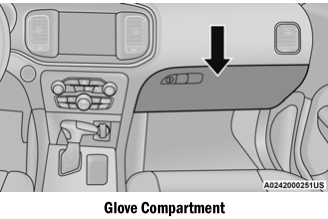
To open the glove compartment, pull the release handle.
WARNING!
Do not operate this vehicle with a glove compartment in the open position. Driving with the glove compartment open may result in injury in a collision.
Copyright © 2026 www.docharger.org

