Dodge Charger: UCONNECT VOICE RECOGNITION / Basic Voice Commands
Dodge Charger 2011-2026 Owner's Manual / GETTING TO KNOW YOUR VEHICLE / UCONNECT VOICE RECOGNITION / Basic Voice Commands
The basic Voice Commands below can be given at any point while using your Uconnect system. Push the VR button . After the beep, say:
- “Cancel” to stop a current voice session
- “Help” to hear a list of suggested Voice Commands
- “Repeat” to listen to the system prompts again
Notice the visual cues that inform you of your VR system’s status. Cues appear on the touchscreen.
 Introducing Voice Recognition
Introducing Voice Recognition
Start using Uconnect Voice Recognition with these helpful quick tips. It provides
the key Voice Commands and tips you need to know to control your vehicle’s Voice
Recognition (VR) system...
 Get Started
Get Started
The Voice Recognition (VR) button is used to activate/deactivate your Voice Recognition
system.
Helpful hints for using Voice Recognition:
Reduce background noise...
Other information:
Dodge Charger 2011-2026 Owner's Manual: Audio Source Selection
Once in Media Mode, press the Source or Source Select button on the touchscreen and the desired mode button on the touchscreen. USB, AUX, and Bluetooth® are the Media sources available. When available, you can select the Browse button on the touchscreen to be given these options: Now Playing Artists Albums Genres Songs Playlists Folders You can press the Source, Pause/Play, or the Info button on the touchscreen for artist information on the current song playing...
Dodge Charger 2011-2026 Owner's Manual: Mode Control, Panel Mode, Bi-Level Mode, Floor Mode, Mix Mode, Climate Control OFF Button
Mode Control Select Mode by pressing one of the Mode buttons on the touchscreen to change the airflow distribution mode. The airflow distribution mode can be adjusted so air comes from the instrument panel outlets, floor outlets, defrost outlets, and demist outlets...
Categories
- Manuals Home
- Dodge Charger Owners Manual
- Dodge Charger Service Manual
- Power Adjustment (Front Seats) — If Equipped
- USB/AUX Control
- Keyless Enter-N-Go — Passive Entry
- New on site
- Most important about car
Power Door Locks
The power door lock switches are located on each front door panel. Push the switch to lock or unlock the doors.
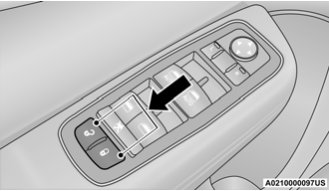
The driver’s door will unlock automatically if the keys are found inside the vehicle when the door lock button on the front door panel is used to lock the door. This will occur for two attempts. Upon the third attempt, the doors will lock even if the key is inside.
Copyright © 2026 www.docharger.org
