Dodge Charger: Manual Climate Control Descriptions And Functions / MAX A/C Button
 Press and release the MAX A/C button
on the touchscreen to change the current setting to the coldest output of air. The
MAX A/C indicator illuminates when MAX A/C is on. Pressing the button again will
cause the MAX A/C operation to exit.
Press and release the MAX A/C button
on the touchscreen to change the current setting to the coldest output of air. The
MAX A/C indicator illuminates when MAX A/C is on. Pressing the button again will
cause the MAX A/C operation to exit.
NOTE:
The MAX A/C button is only available on the touchscreen.
 A/C Button
A/C Button
Press and release this button on
the touchscreen, or push the button on the faceplate to change the current setting.
The A/C indicator illuminates when A/C is on...
Other information:
Dodge Charger 2011-2026 Owner's Manual: Older Children And Child Restraints
Children who are two years old or who have outgrown their rear-facing convertible child seat can ride forward-facing in the vehicle. Forward-facing child seats and convertible child seats used in the forward-facing direction are for children who are over two years old or who have outgrown the rear-facing weight or height limit of their rear-facing convertible child seat...
Dodge Charger 2011-2026 Owner's Manual: Lap/Shoulder Belt Systems For Installing Child Restraints In This Vehicle
..
Categories
- Manuals Home
- Dodge Charger Owners Manual
- Dodge Charger Service Manual
- Jump Starting Procedure
- WHEEL AND TIRE TORQUE SPECIFICATIONS
- To Lock/Unlock The Doors And Trunk
- New on site
- Most important about car
Manual Tilt/Telescoping Steering Column — If Equipped
This feature allows you to tilt the steering column upward or downward. It also allows you to lengthen or shorten the steering column. The tilt/telescoping control is located below the steering wheel at the end of the steering column.
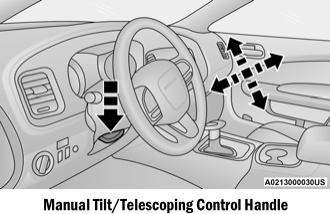
Copyright © 2026 www.docharger.org

