Dodge Charger: EXTERIOR LIGHTS / Multifunction Lever
Dodge Charger 2011-2026 Owner's Manual / GETTING TO KNOW YOUR VEHICLE / EXTERIOR LIGHTS / Multifunction Lever
The multifunction lever is located on the left side of the steering column.
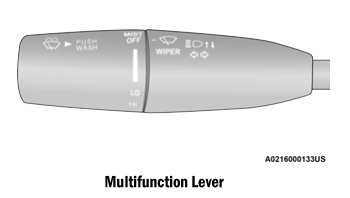
 Headlight Switch
Headlight Switch
The headlight switch is located on the left side of the instrument panel. This
switch controls the operation of the headlights, parking lights, instrument panel
lights, and fog lights (if equipped)...
 Daytime Running Lights (DRLs) — If Equipped
Daytime Running Lights (DRLs) — If Equipped
The Daytime Running Lights will turn on when the engine is started and will remain
on unless the headlights are turned to the on position, the parking brake is applied,
or the ignition is placed in the OFF position...
Other information:
Dodge Charger 2011-2026 Owner's Manual: Power Window Controls
The window controls on the driver's door control all the door windows. The passenger door windows can also be operated by using the single window controls on the passenger door trim panel. The window controls will operate only when the ignition is in the ACC or ON/RUN position...
Dodge Charger 2011-2026 Owner's Manual: ELECTRIC POWER STEERING
The Electric Power Steering system will give you good vehicle response and increased ease of maneuverability in tight spaces. The system will vary its assist to provide light efforts while parking and good feel while driving. If the electric steering system experiences a fault that prevents it from providing assist, you will still have the ability to steer the vehicle manually...
Categories
- Manuals Home
- Dodge Charger Owners Manual
- Dodge Charger Service Manual
- Sport Mode
- ELECTRIC POWER STEERING
- SCHEDULED SERVICING
- New on site
- Most important about car
Power Door Locks
The power door lock switches are located on each front door panel. Push the switch to lock or unlock the doors.
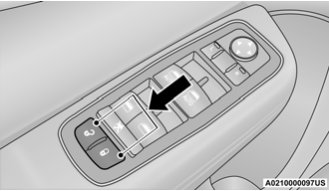
The driver’s door will unlock automatically if the keys are found inside the vehicle when the door lock button on the front door panel is used to lock the door. This will occur for two attempts. Upon the third attempt, the doors will lock even if the key is inside.
Copyright © 2026 www.docharger.org
