Dodge Charger: MIRRORS / Power Mirrors
The power mirror switch is located on the driver's side door trim panel.
The power mirror controls consist of mirror select buttons and a four-way mirror control switch. To adjust a mirror, push the mirror select button for the mirror that you want to adjust. Using the mirror control switch, push on any of the four arrows for the direction that you want the mirror to move.
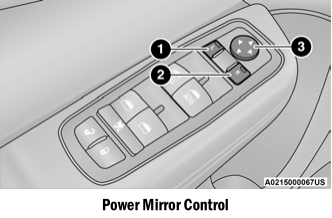
- Left Mirror Selection
- Right Mirror Selection
- Mirror Direction Control
Power mirror preselected positions can be controlled by the optional Driver Memory Settings feature.
Heated Mirrors — If Equipped
 These mirrors are heated to melt frost
or ice. This feature will be activated whenever you turn on the rear window defroster
(if equipped).
These mirrors are heated to melt frost
or ice. This feature will be activated whenever you turn on the rear window defroster
(if equipped).
Tilt Side Mirrors In Reverse — If Equipped
This feature provides automatic outside mirror positioning which will assist with the driver’s ground visibility. The outside mirrors will move slightly downward from the present position when the vehicle is shifted into REVERSE. The outside mirrors will then return to the original position when the vehicle is shifted out of REVERSE. If the vehicle is equipped with memory settings, this feature will be linked to the programmable settings.
NOTE:
The Tilt Side Mirrors In Reverse feature can be turned on and off using the Uconnect system.
 Outside Mirrors, Driver's Outside Automatic Dimming Mirror — If Equipped
Outside Mirrors, Driver's Outside Automatic Dimming Mirror — If Equipped
The outside mirror(s) can be adjusted to the center of the adjacent lane of traffic
to achieve the optimal view.
WARNING!
Vehicles and other objects seen in an outside convex mirror will look smaller
and farther away than they really are...
 UNIVERSAL GARAGE DOOR OPENER (HOMELINK®)
UNIVERSAL GARAGE DOOR OPENER (HOMELINK®)
HomeLink® replaces up to three hand-held transmitters that operate devices
such as garage door openers, motorized gates, lighting, or home security systems...
Other information:
Dodge Charger 2011-2026 Owner's Manual: Rear Wheel Drive (RWD) Models
FCA US LLC recommends towing your vehicle with all four wheels OFF the ground using a flatbed. If flatbed equipment is not available, and the transmission is operable, this vehicle may be flat towed (with all four wheels on the ground) under the following conditions: The transmission must be in NEUTRAL (N)...
Dodge Charger 2011-2026 Owner's Manual: Timers
When the Timers Page is selected, you will be able to select the Drag or Accel & Braking tabs. The following will be displayed: RecentThe most recent successful run of perfor- mance timers. If a run does not complete within the timers limit, or is aborted, the values shown will revert to the most recent valid run...
Categories
- Manuals Home
- Dodge Charger Owners Manual
- Dodge Charger Service Manual
- SCHEDULED SERVICING
- Power Adjustment (Front Seats) — If Equipped
- To Disarm The System
- New on site
- Most important about car
Storage, Glove Compartment
The glove compartment is located on the passenger side of the instrument panel.
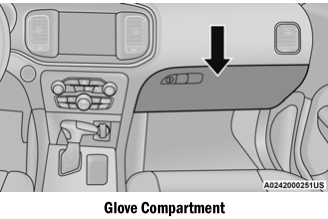
To open the glove compartment, pull the release handle.
WARNING!
Do not operate this vehicle with a glove compartment in the open position. Driving with the glove compartment open may result in injury in a collision.
