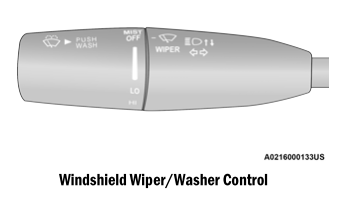Dodge Charger: UNIVERSAL GARAGE DOOR OPENER (HOMELINK®) / Programming HomeLink® To A Miscellaneous Device, Reprogramming A Single HomeLink® Button
Programming HomeLink® To A Miscellaneous Device
Follow the procedure on programming HomeLink® to a garage door opener. Be sure to determine if the device has a rolling code, or non-rolling code before beginning the programming process.
NOTE:
Canadian radio frequency laws require trans- mitter signals to time-out (or quit) after several seconds of transmission, which may not be long enough for HomeLink® to pick up the signal during programming. Similar to this Canadian law, some U.S. gate operators are designed to time-out in the same manner. The procedure may need to be performed multiple times to successfully pair the device to your HomeLink® buttons.
Reprogramming A Single HomeLink® Button
To reprogram a single HomeLink® button that has been previously trained, without erasing all the channels, follow the procedure below. Be sure to determine whether the new device you want to program the HomeLink® button to has a rolling code or non-rolling code.
- Place the ignition in the ON/RUN position, without starting the engine.
- Push and hold the desired HomeLink® button until the HomeLink® Indicator light begins to flash after 20 seconds. Do not release the button.
- Without releasing the button, proceed with Step 2 in “Programming HomeLink® To A Garage Door Opener” and follow all remaining steps.
 Non-Rolling Code Garage Door Opener Final Steps
Non-Rolling Code Garage Door Opener Final Steps
Push and hold the programmed HomeLink® button and observe the HomeLink®
indicator light. If the HomeLink® indicator light stays on constantly, programming
is complete...
 Canadian/Gate Operator Programming
Canadian/Gate Operator Programming
For programming transmitters in Canada/ United States that require the transmitter
signals to “time-out” after several seconds of transmission.
Canadian Radio Frequency (RF) laws require transmitter signals to time-out (or
quit) after several seconds of transmission – which may not be long enough for HomeLink®
to pick up the signal during programming...
Other information:
Dodge Charger 2011-2026 Owner's Manual: Remote Start Cancel Message — If Equipped
The following messages will display in the instrument cluster display if the vehicle fails to Remote Start or exits Remote Start prematurely: Remote Start Cancelled — Door Open Remote Start Cancelled — Hood Open Remote Start Cancelled — Fuel Low Remote Start Cancelled — Trunk Open Remote Start Disabled — Start Vehicle To Reset The instrument cluster display message stays active until the ignition is placed in the ON/RUN position...
Dodge Charger 2011-2026 Owner's Manual: Preserving The Bodywork
Washing Wash your vehicle regularly. Always wash your vehicle in the shade using Mopar® Car Wash, or a mild car wash soap, and rinse the panels completely with water. If insects, tar, or other similar deposits have accumulated on your vehicle, use Mopar® Super Kleen Bug and Tar Remover to remove...
Categories
- Manuals Home
- Dodge Charger Owners Manual
- Dodge Charger Service Manual
- Jump Starting Procedure
- PARKING BRAKE
- Blind Spot Monitoring (BSM) — If Equipped
- New on site
- Most important about car
WINDSHIELD WIPERS AND WASHERS
The windshield wiper/washer controls are located on the multifunction lever on the left side of the steering column. The front wipers are operated by rotating a switch, located on the end of the lever.