Dodge Charger: Automatic Climate Control Descriptions And Functions / Recirculation Button, Auto Button
Recirculation Button
 Press and release this button on
the touchscreen, or push the button on the faceplate, to change the system between
recirculation mode and outside air mode. The Recirculation indicator illuminates
when Recirculation is on. Recirculation can be used when outside conditions such
as smoke, odors, dust, or high humidity are present. Recirculation can be used in
all modes. Recirculation may be unavailable (button on the touchscreen greyed out)
if conditions exist that could create fogging on the inside of the windshield. The
A/C can be deselected manually without disturbing the mode control selection. Continuous
use of the Recirculation mode may make the inside air stuffy and window fogging
may occur. Extended use of this mode is not recommended.
Press and release this button on
the touchscreen, or push the button on the faceplate, to change the system between
recirculation mode and outside air mode. The Recirculation indicator illuminates
when Recirculation is on. Recirculation can be used when outside conditions such
as smoke, odors, dust, or high humidity are present. Recirculation can be used in
all modes. Recirculation may be unavailable (button on the touchscreen greyed out)
if conditions exist that could create fogging on the inside of the windshield. The
A/C can be deselected manually without disturbing the mode control selection. Continuous
use of the Recirculation mode may make the inside air stuffy and window fogging
may occur. Extended use of this mode is not recommended.
Auto Button
 Set your desired temperature and
press AUTO. AUTO will achieve and maintain your desired temperature by automatically
adjusting the blower speed and air distribution. AUTO mode is highly recommended
for efficiency.
Set your desired temperature and
press AUTO. AUTO will achieve and maintain your desired temperature by automatically
adjusting the blower speed and air distribution. AUTO mode is highly recommended
for efficiency.
You can turn AUTO on in one of two ways:
- Press and release this button on the touch- screen.
- Push the button on the faceplate.
Toggling this function will cause the system to switch between manual mode and automatic mode.
 MAX A/C Button, A/C Button
MAX A/C Button, A/C Button
MAX A/C Button
Press and release the MAX A/C button
on the touchscreen to change the current setting to the coldest output of air. The
MAX A/C indicator illuminates when MAX A/C is on...
 Front Defrost Button, Rear Defrost Button
Front Defrost Button, Rear Defrost Button
Front Defrost Button
Press and release the Front Defrost
button on the touchscreen, or push and release the button on the faceplate, to change
the current airflow setting to Defrost mode...
Other information:
Dodge Charger 2011-2026 Owner's Manual: Setting Presets
The Presets are available for all Radio Modes, and are activated by pressing any of the Preset buttons, located at the top of the screen. When you are on a station that you wish to save as a preset, press and hold the numbered button on the touchscreen for more than two seconds...
Dodge Charger 2011-2026 Owner's Manual: Fuses
WARNING! When replacing a blown fuse, always use an appropriate replacement fuse with the same amp rating as the original fuse. Never replace a fuse with another fuse of higher amp rating. Never replace a blown fuse with metal wires or any other material...
Categories
- Manuals Home
- Dodge Charger Owners Manual
- Dodge Charger Service Manual
- Keyless Enter-N-Go — Passive Entry
- Sport Mode
- High/Low Beam Switch, Automatic High Beam — If Equipped
- New on site
- Most important about car
Power Door Locks
The power door lock switches are located on each front door panel. Push the switch to lock or unlock the doors.
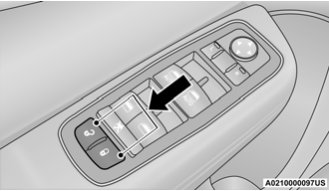
The driver’s door will unlock automatically if the keys are found inside the vehicle when the door lock button on the front door panel is used to lock the door. This will occur for two attempts. Upon the third attempt, the doors will lock even if the key is inside.
