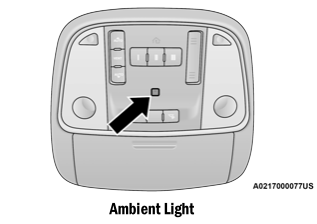Dodge Charger: Automatic Climate Control Descriptions And Functions / Front Defrost Button, Rear Defrost Button
Front Defrost Button
 Press and release the Front Defrost
button on the touchscreen, or push and release the button on the faceplate, to change
the current airflow setting to Defrost mode. The Front Defrost indicator illuminates
when Front Defrost is on. Air comes from the windshield and side window demist outlets.
When the defrost button is selected, the blower level may increase. Use Defrost
mode with maximum temperature settings for best windshield and side window defrosting
and defogging. When toggling the front defrost mode button, the climate system will
return to the previous setting.
Press and release the Front Defrost
button on the touchscreen, or push and release the button on the faceplate, to change
the current airflow setting to Defrost mode. The Front Defrost indicator illuminates
when Front Defrost is on. Air comes from the windshield and side window demist outlets.
When the defrost button is selected, the blower level may increase. Use Defrost
mode with maximum temperature settings for best windshield and side window defrosting
and defogging. When toggling the front defrost mode button, the climate system will
return to the previous setting.
Rear Defrost Button
 Press and release the Rear Defrost
button on the touchscreen, or push and release the button on the faceplate, to turn
on the rear window defroster and the heated outside mirrors (if equipped). The Rear
Defrost indicator illuminates when the rear window defroster is on. The rear window
defroster automatically turns off after 10 minutes.
Press and release the Rear Defrost
button on the touchscreen, or push and release the button on the faceplate, to turn
on the rear window defroster and the heated outside mirrors (if equipped). The Rear
Defrost indicator illuminates when the rear window defroster is on. The rear window
defroster automatically turns off after 10 minutes.
CAUTION!
Failure to follow these cautions can cause damage to the heating elements:
- Use care when washing the inside of the rear window. Do not use abrasive window cleaners on the interior surface of the window. Use a soft cloth and a mild washing solution, wiping parallel to the heating elements. Labels can be peeled off after soaking with warm water.
- Do not use scrapers, sharp instruments, or abrasive window cleaners on the interior surface of the window.
- Keep all objects a safe distance from the window.
 Recirculation Button, Auto Button
Recirculation Button, Auto Button
Recirculation Button
Press and release this button on
the touchscreen, or push the button on the faceplate, to change the system between
recirculation mode and outside air mode...
 Driver And Passenger Temperature Up And Down Buttons
Driver And Passenger Temperature Up And Down Buttons
These buttons provide the driver and passenger with independent temperature control.
Push the red button on the faceplate
or touchscreen or press and slide the temperature bar towards the red arrow button
on the touchscreen for warmer temperature settings...
Other information:
Dodge Charger 2011-2026 Owner's Manual: Installing Child Restraints Using The Top Tether Anchorage:
WARNING! Do not attach a tether strap for a rear-facing car seat to any location in front of the car seat, including the seat frame or a tether anchorage. Only attach the tether strap of a rear-facing car seat to the tether anchorage that is approved for that seating position, located behind the top of the vehicle seat...
Dodge Charger 2011-2026 Owner's Manual: Trailer And Tongue Weight
Never exceed the maximum tongue weight stamped on your fascia/bumper or trailer hitch. CAUTION! Always load a trailer with 60% of the weight in the front of the trailer. This places 10% of the GTW on the tow hitch of your vehicle. Loads balanced over the wheels or heavier in the rear can cause the trailer to sway severely side to side which will cause loss of control of the vehicle and trailer...
Categories
- Manuals Home
- Dodge Charger Owners Manual
- Dodge Charger Service Manual
- To Disarm The System
- ELECTRIC POWER STEERING
- High/Low Beam Switch, Automatic High Beam — If Equipped
- New on site
- Most important about car
Ambient Light — If Equipped
The overhead console is equipped with an ambient light feature. This light illuminates for improved visibility of the floor and center console area.