Dodge Charger: Programming HomeLink® To A Garage Door Opener / Rolling Code Garage Door Opener Final Steps
Dodge Charger 2011-2026 Owner's Manual / GETTING TO KNOW YOUR VEHICLE / UNIVERSAL GARAGE DOOR OPENER (HOMELINK®) / Programming HomeLink® To A Garage Door Opener / Rolling Code Garage Door Opener Final Steps
NOTE:
You have 30 seconds in which to initiate rolling code final step 2, after completing rolling code final step 1.
- At the garage door opener motor (in the garage), locate the “LEARN” or “TRAIN” button. This can usually be found where the hanging antenna wire is attached to the garage door opener motor. Firmly push and release the “LEARN” or “TRAIN” button.
- Return to the vehicle and push the programmed HomeLink® button three times (holding the button for two seconds each time). If the garage door opener motor operates, programming is complete.
- Push the programmed HomeLink® button to confirm that the garage door opener motor operates. If the garage door opener motor does not operate, repeat the final steps for the rolling code procedure.
 Programming HomeLink® To A Garage Door Opener
Programming HomeLink® To A Garage Door Opener
To program any of the HomeLink® buttons to activate your garage door opener motor,
follow the steps below:
NOTE:
All HomeLink® buttons are programmed using this procedure...
 Non-Rolling Code Garage Door Opener Final Steps
Non-Rolling Code Garage Door Opener Final Steps
Push and hold the programmed HomeLink® button and observe the HomeLink®
indicator light. If the HomeLink® indicator light stays on constantly, programming
is complete...
Other information:
Dodge Charger 2011-2026 Owner's Manual: Carbon Monoxide Warnings
WARNING! Carbon monoxide (CO) in exhaust gases is deadly. Follow the precautions below to prevent carbon monoxide poisoning: Do not inhale exhaust gases. They contain carbon monoxide, a colorless and odorless gas, which can kill. Never run the engine in a closed area, such as a garage, and never sit in a parked vehicle with the engine running for an extended period...
Dodge Charger 2011-2026 Owner's Manual: Spare Tires — If Equipped
NOTE: For vehicles equipped with Tire Service Kit instead of a spare tire. CAUTION! Because of the reduced ground clearance, do not take your vehicle through an automatic car wash with a compact or limited use temporary spare installed. Damage to the vehicle may result...
Categories
- Manuals Home
- Dodge Charger Owners Manual
- Dodge Charger Service Manual
- PARKING BRAKE
- Service Tire Pressure System Warning
- Launch Control
- New on site
- Most important about car
Manual Front Seat Forward/Rearward Adjustment
Some models may be equipped with a manual front passenger seat. The seat can be adjusted forward or rearward by using a bar located by the front of the seat cushion, near the floor.
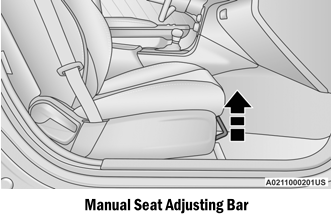
Copyright © 2026 www.docharger.org
