Dodge Charger: Keyless Enter-N-Go — Passive Entry / To Lock The Vehicle’s Doors And Trunk
Dodge Charger 2011-2026 Owner's Manual / GETTING TO KNOW YOUR VEHICLE / DOORS / Keyless Enter-N-Go — Passive Entry / To Lock The Vehicle’s Doors And Trunk
With one of the vehicle’s Passive Entry key fobs within 5 ft (1.5 m) of either front door handle, pushing the Passive Entry lock button will lock the vehicle.

NOTE:
DO NOT grab the door handle, when pushing the door handle lock button. This could unlock the door(s).

NOTE:
- After pushing the door handle button, you must wait two seconds before you can lock or unlock the doors, using either Passive Entry door handle. This is done to allow you to check if the vehicle is locked by pulling the door handle without the vehicle unlocking.
- If Passive Entry is disabled using the Uconnect Settings, the key protection described in "Frequency Operated Button Integrated Key (FOBIK-Safe)" remains active/ functional.
- The Passive Entry system will not operate if the key fob battery is depleted.
 Frequency Operated Button Integrated Key (FOBIK-Safe)
Frequency Operated Button Integrated Key (FOBIK-Safe)
To minimize the possibility of unintentionally locking a Passive Entry key fob
inside your vehicle, the Passive Entry system is equipped with an automatic door
unlock feature which will function if the ignition switch is in the OFF position...
 To Unlock/Enter The Trunk
To Unlock/Enter The Trunk
With a valid Passive Entry key fob within 5 ft (1.5 m) of the deck lid, push
the button located on the right side of the deck lid.
NOTE:
If you inadvertently leave your vehicle's Passive Entry key fob in the trunk
and try to close the deck lid, the deck lid will automatically unlatch, unless another
one of the vehicle’s Passive Entry key fobs is outside the vehicle and within 5
ft (1...
Other information:
Dodge Charger 2011-2026 Owner's Manual: Home
When Home is selected, a series of widgets (gauges) can be customized by the user. Follow these steps to change a widget. Either press directly on the widget you want to change, or: Press the Settings button (gear icon) on the touchscreen to access the main menu for the widgets...
Dodge Charger 2011-2026 Owner's Manual: Climate Voice Commands
Adjust vehicle temperatures hands-free and keep everyone comfortable while you keep moving ahead. Push the VR button. After the beep, say one of the following commands: “Set the driver temperature to 70 degrees” “Set the passenger temperature to 70 degrees” TIP: Voice Command for Climate may only be used to adjust the interior temperature of your vehicle...
Categories
- Manuals Home
- Dodge Charger Owners Manual
- Dodge Charger Service Manual
- To Lock/Unlock The Doors And Trunk
- WHEEL AND TIRE TORQUE SPECIFICATIONS
- Power Adjustment (Front Seats) — If Equipped
- New on site
- Most important about car
Power Door Locks
The power door lock switches are located on each front door panel. Push the switch to lock or unlock the doors.
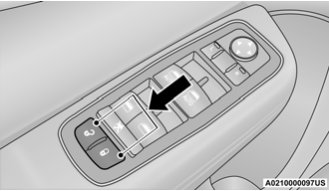
The driver’s door will unlock automatically if the keys are found inside the vehicle when the door lock button on the front door panel is used to lock the door. This will occur for two attempts. Upon the third attempt, the doors will lock even if the key is inside.
Copyright © 2026 www.docharger.org
