Dodge Charger: KEYS / Replacing The Battery In The Key Fob
Dodge Charger 2011-2026 Owner's Manual / GETTING TO KNOW YOUR VEHICLE / KEYS / Replacing The Battery In The Key Fob
The recommended replacement battery is one CR2032 battery.
NOTE:
- Customers are recommended to use a battery obtained from Mopar®. Aftermarket coin battery dimensions may not meet the original OEM coin battery dimensions.
- Perchlorate Material — special handling may apply. See www.dtsc.ca.gov/hazard- ouswaste/perchlorate for further informa- tion.
- Do not touch the battery terminals that are on the back housing or the printed circuit board.
- Remove the emergency key (2) by sliding the emergency key release (1) on
the back of the key fob and pulling the emergency key out with your other hand.
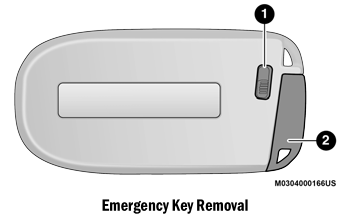
- Emergency Key Release Button
- Emergency Key
- Separate the key fob halves using a #2 flat blade screwdriver or a coin,
and gently pry the two halves of the key fob apart. Make sure not to damage
the seal during removal.


- Remove the back cover to access and replace the battery. When replacing the battery, match the (+) sign on the battery to the (+) sign on the inside of the battery clip, located on the back cover. Avoid touching the new battery with your fingers. Skin oils may cause battery deterioration. If you touch a battery, clean it with rubbing alcohol.
- To assemble the key fob case, snap the two halves together.
WARNING!
The integrated key fob contains a coin cell battery. Do not ingest the battery; there is a chemical burn hazard. If the coin cell battery is swallowed, it can cause severe internal burns in just two hours and can lead to death.
If you think a battery may have been swal- lowed or placed inside any part of the body, seek immediate medical attention.
Keep new and used batteries away from children. If the battery compartment does not close securely, stop using the product and keep it away from children.
 To Lock/Unlock The Doors And Trunk
To Lock/Unlock The Doors And Trunk
Push and release the unlock button on the key fob once to unlock the driver’s
door, or twice within five seconds to unlock all the doors and the trunk...
 Programming And Requesting Additional Key Fobs
Programming And Requesting Additional Key Fobs
Programming the key fob may be performed by an authorized dealer.
NOTE:
Once a key fob is programmed to a vehicle, it cannot be re-purposed and
reprogrammed to another vehicle...
Other information:
Dodge Charger 2011-2026 Owner's Manual: Steps For Determining Correct Load Limit—
(1) Locate the statement “The combined weight of occupants and cargo should never exceed XXX kg or XXX lbs.” on your vehicle's placard. (2) Determine the combined weight of the driver and passengers that will be riding in your vehicle. (3) Subtract the combined weight of the driver and passengers from XXX kg or XXX lbs...
Dodge Charger 2011-2026 Owner's Manual: Air Bag System Components
N..
Categories
- Manuals Home
- Dodge Charger Owners Manual
- Dodge Charger Service Manual
- Keyless Enter-N-Go — Passive Entry
- To Lock/Unlock The Doors And Trunk
- Power Adjustment (Front Seats) — If Equipped
- New on site
- Most important about car
Ambient Light — If Equipped
The overhead console is equipped with an ambient light feature. This light illuminates for improved visibility of the floor and center console area.
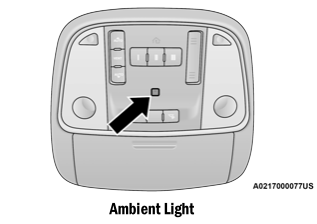
Copyright © 2026 www.docharger.org
