Dodge Charger: CRUISE CONTROL SYSTEMS — IF EQUIPPED / Adaptive Cruise Control (ACC) Operation
Dodge Charger 2011-2026 Owner's Manual / STARTING AND OPERATING / CRUISE CONTROL SYSTEMS — IF EQUIPPED / Adaptive Cruise Control (ACC) Operation
The buttons on the right side of the steering wheel operate the ACC system.
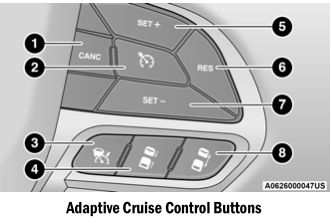
- CANC/Cancel
- Fixed Speed Cruise Control On/Off
- Adaptive Cruise Control (ACC) On/Off
- Distance Setting Decrease
- SET (+)/Accel
- RES/Resume
- SET (-)/Decel
- Distance Setting Increase
 Adaptive Cruise Control (ACC) — If Equipped
Adaptive Cruise Control (ACC) — If Equipped
Adaptive Cruise Control (ACC) increases the driving convenience provided by Cruise
Control while traveling on highways and major roadways. However, it is not a safety
system and not designed to prevent collisions...
 Adaptive Cruise Control (ACC) Menu
Adaptive Cruise Control (ACC) Menu
The instrument cluster display will show the current ACC system settings. The
information it displays depends on ACC system status.
Push the Adaptive Cruise Control (ACC) on/off button until one of the following
appears in the instrument cluster display:
Adaptive Cruise Control Off
When ACC is deactivated, the display will read “Adaptive Cruise Control Off...
Other information:
Dodge Charger 2011-2026 Owner's Manual: Plastic And Coated Parts
Use Mopar® Total Clean to clean vinyl upholstery. CAUTION! Direct contact of air fresheners, insect repellents, suntan lotions, or hand sani- tizers to the plastic, painted, or decorated surfaces of the interior may cause perma- nent damage...
Dodge Charger 2011-2026 Owner's Manual: FUEL REQUIREMENTS
While operating on gasoline with the required octane number, hearing a light knocking sound from the engine is not a cause for concern. However, if the engine is heard making a heavy knocking sound, see a dealer immediately. Use of gasoline with a lower than recommended octane number can cause engine failure and may void the New Vehicle Limited Warranty...
Categories
- Manuals Home
- Dodge Charger Owners Manual
- Dodge Charger Service Manual
- To Lock/Unlock The Doors And Trunk
- Launch Control
- To Disarm The System
- New on site
- Most important about car
Storage, Glove Compartment
The glove compartment is located on the passenger side of the instrument panel.
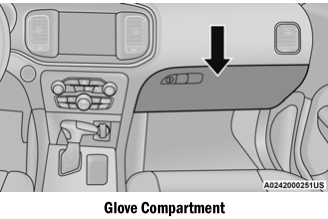
To open the glove compartment, pull the release handle.
WARNING!
Do not operate this vehicle with a glove compartment in the open position. Driving with the glove compartment open may result in injury in a collision.
Copyright © 2026 www.docharger.org
